Deel's Equity Management Tracking enables clients to create and manage Equity Grants for all worker types except Independent Contractors under Deel Shield.
When entering Grant Details clients will have the option of managing the options available under Equity Type and Grant Type (Optional).
Any additions or changes made to these fields will be available for all future Equity Grants that are generated for workers.
In This Article:
Create a New Equity Offer (EOR Employees)
How to Manage Equity Field Options
Create a New Equity Offer (EOR Employees)
Overview
Use this workflow to initiate an equity package for Employer-of-Record (EOR) workers. The process activates Deel’s EOR Equity & Token Service (if not already enabled) and launches the multi-step equity-offer form.
Prerequisites
• You have permission to manage employee equity.
• The worker is classified as an EOR employee in Deel.
Step-by-Step Instructions
-
Navigate to People
From the Deel dashboard, click People in the top navigation bar.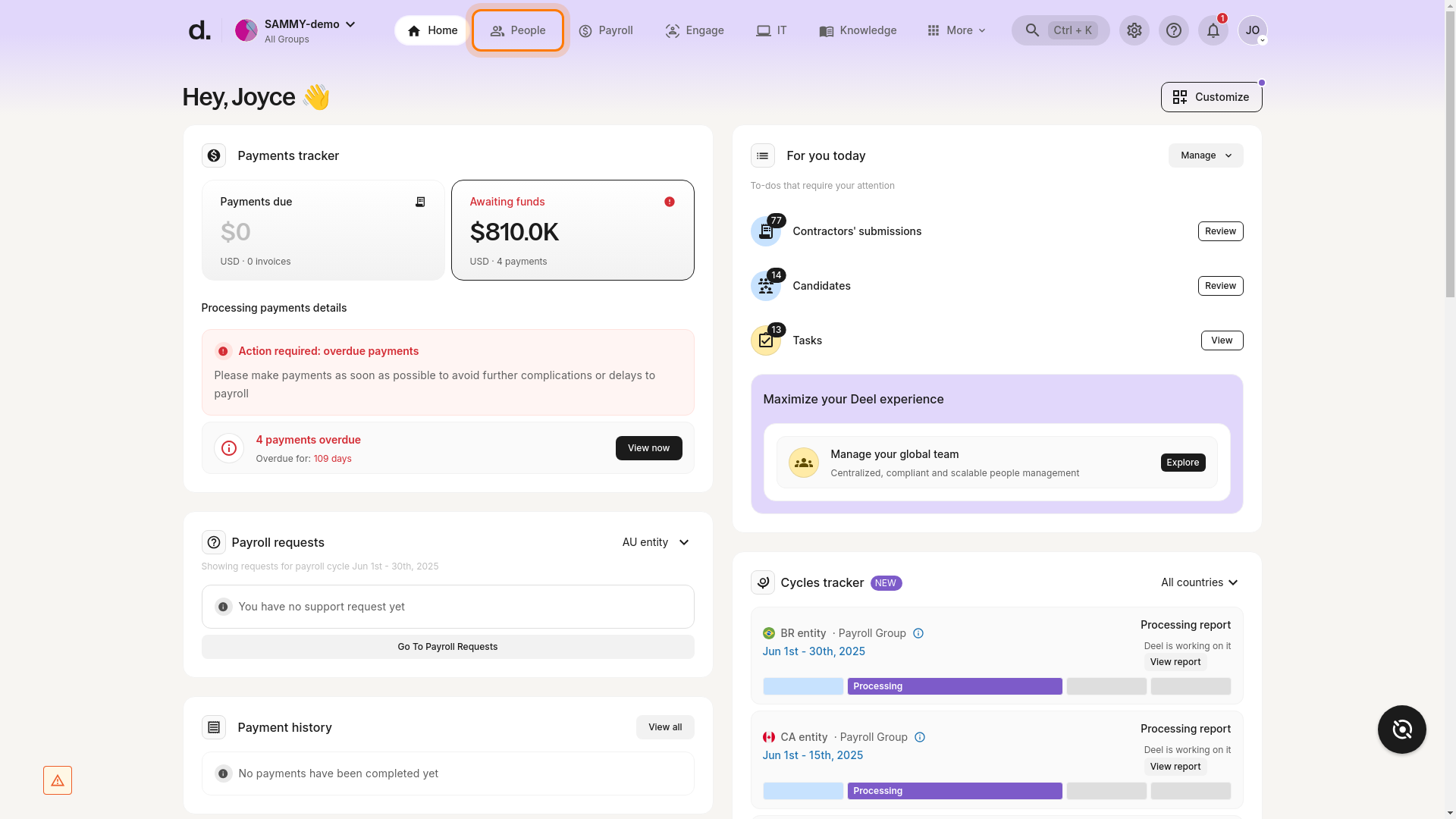
-
Select the Employee
From the list, click the name of the EOR employee you wish to grant equity to.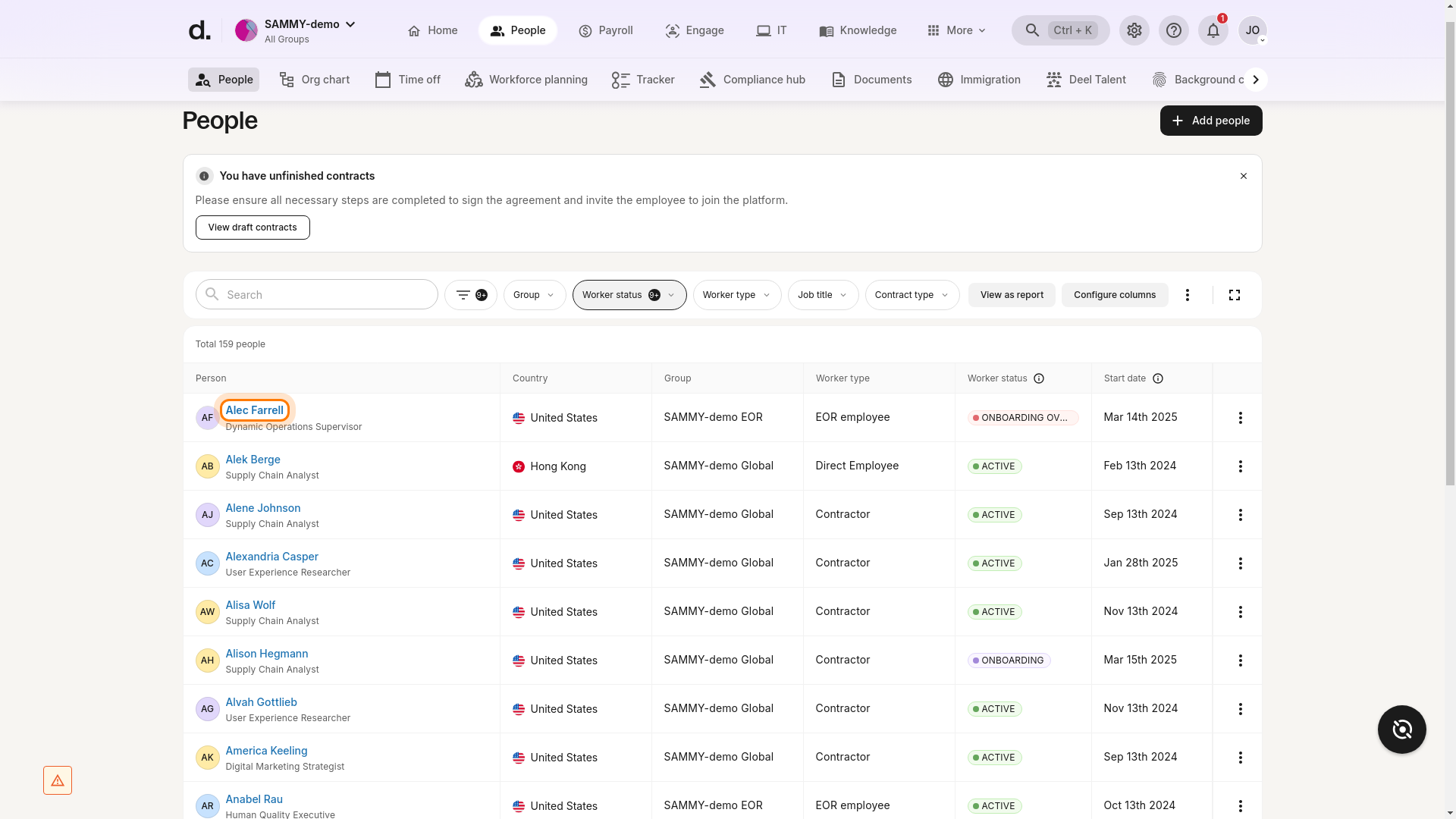
-
Open the Equity Section
Inside the employee’s profile, scroll to Equity and click the card.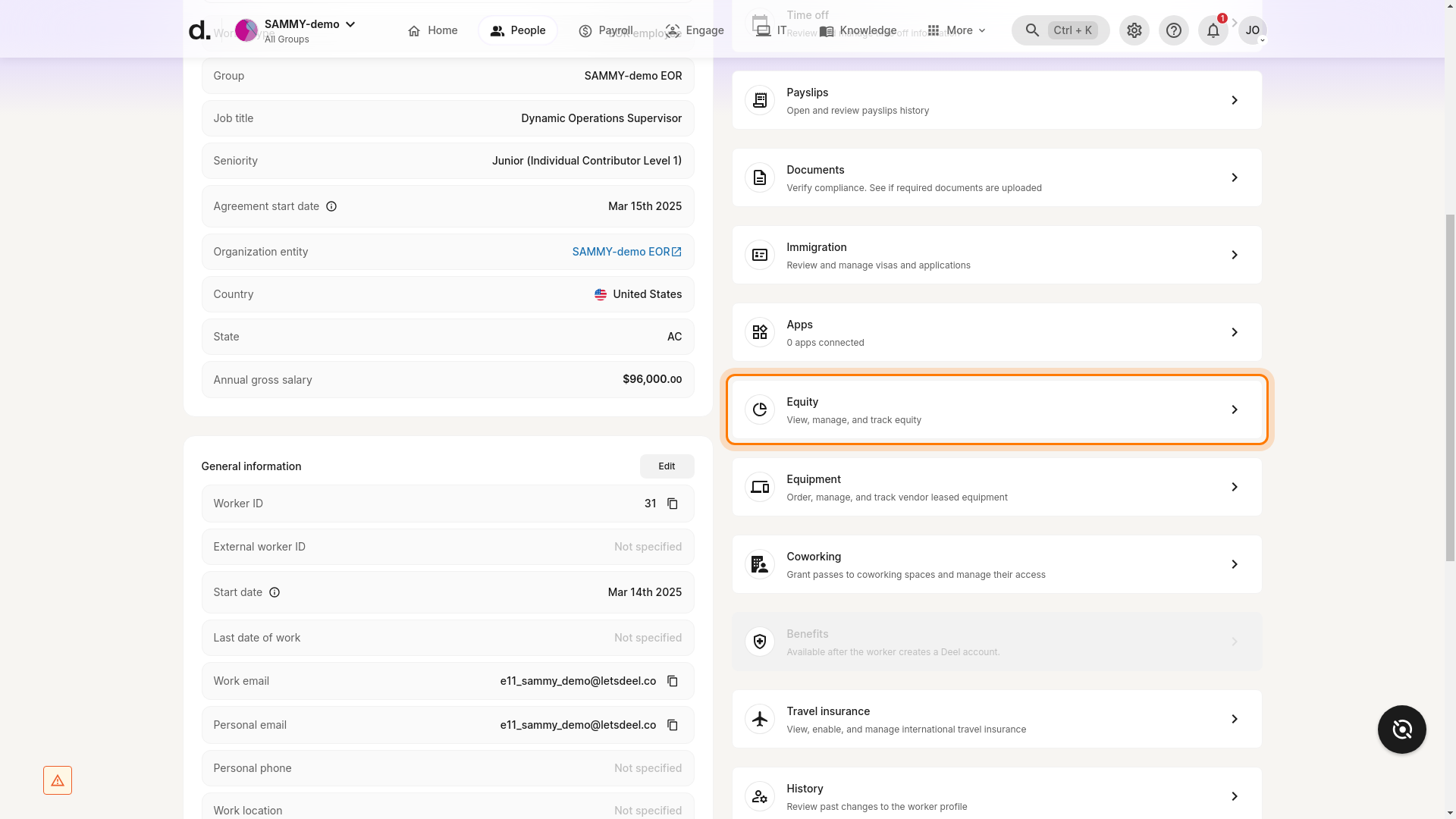
-
Activate the EOR Equity Service (first-time only)
If no grants exist, click Activate Deel’s EOR equity and token service.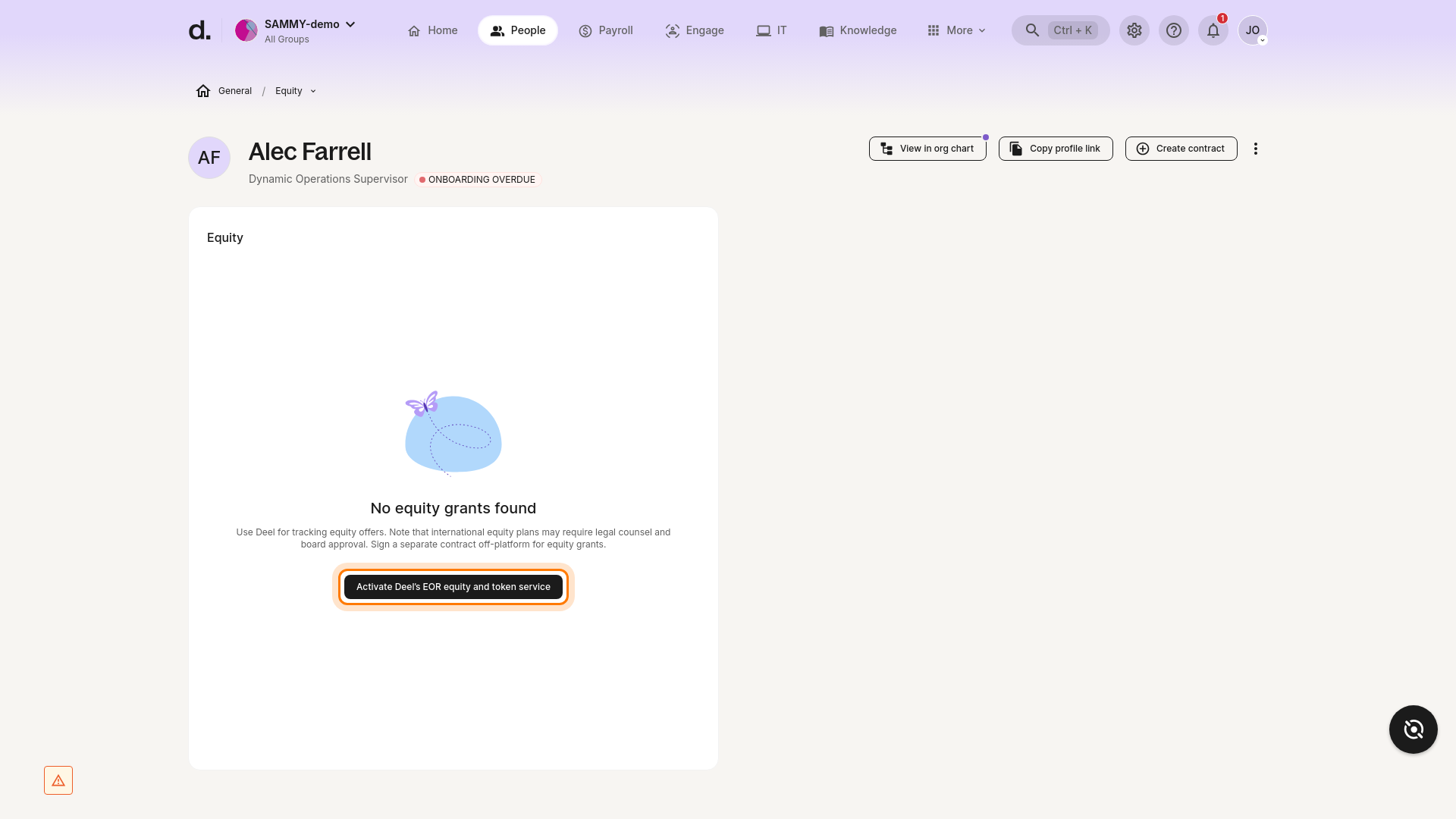
-
Launch the Equity Offer Flow
In the modal, review the steps and select Add equity for EORs.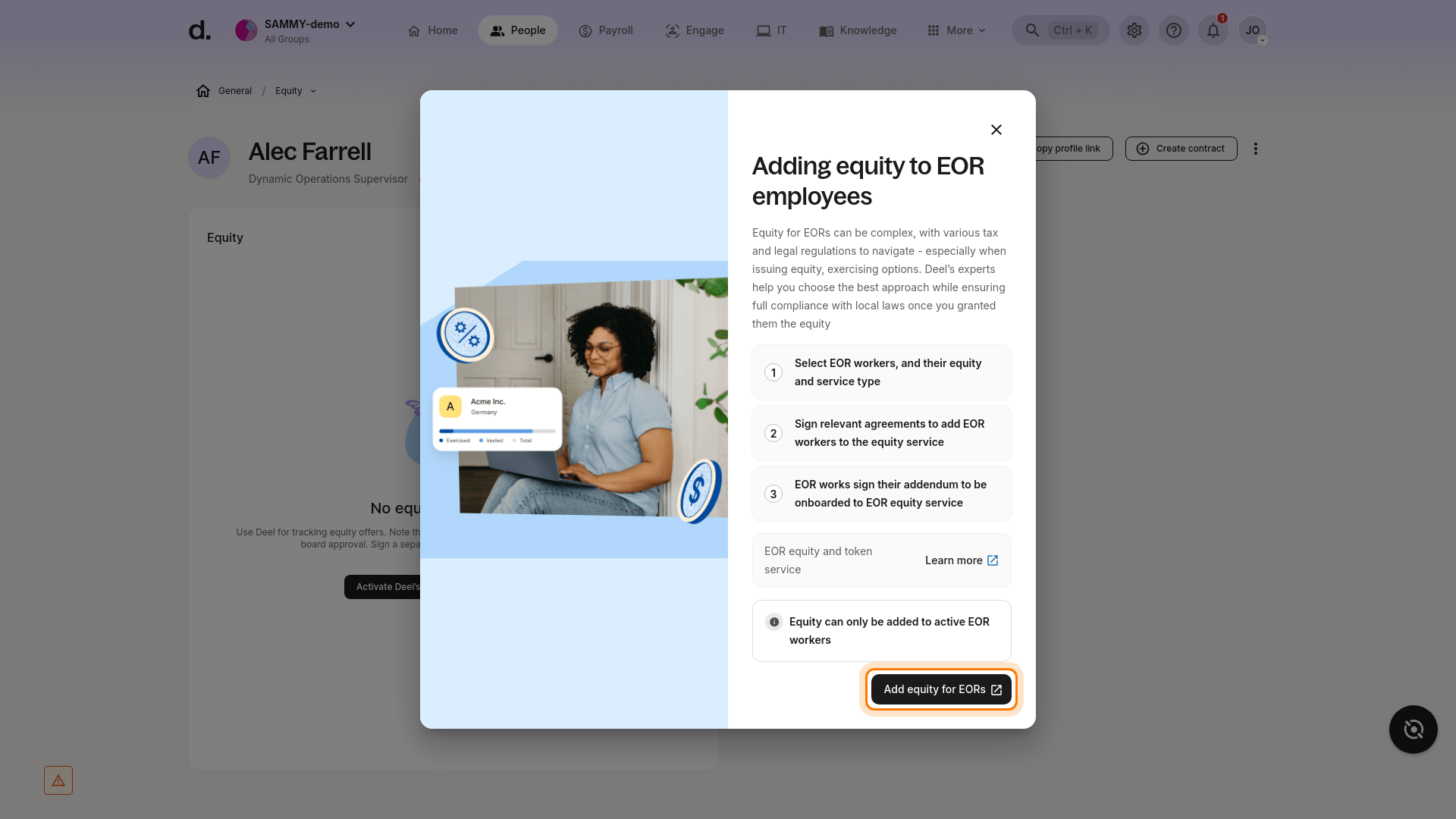
-
Begin Onboarding
Click Get started on the EOR Equity & Token Service page.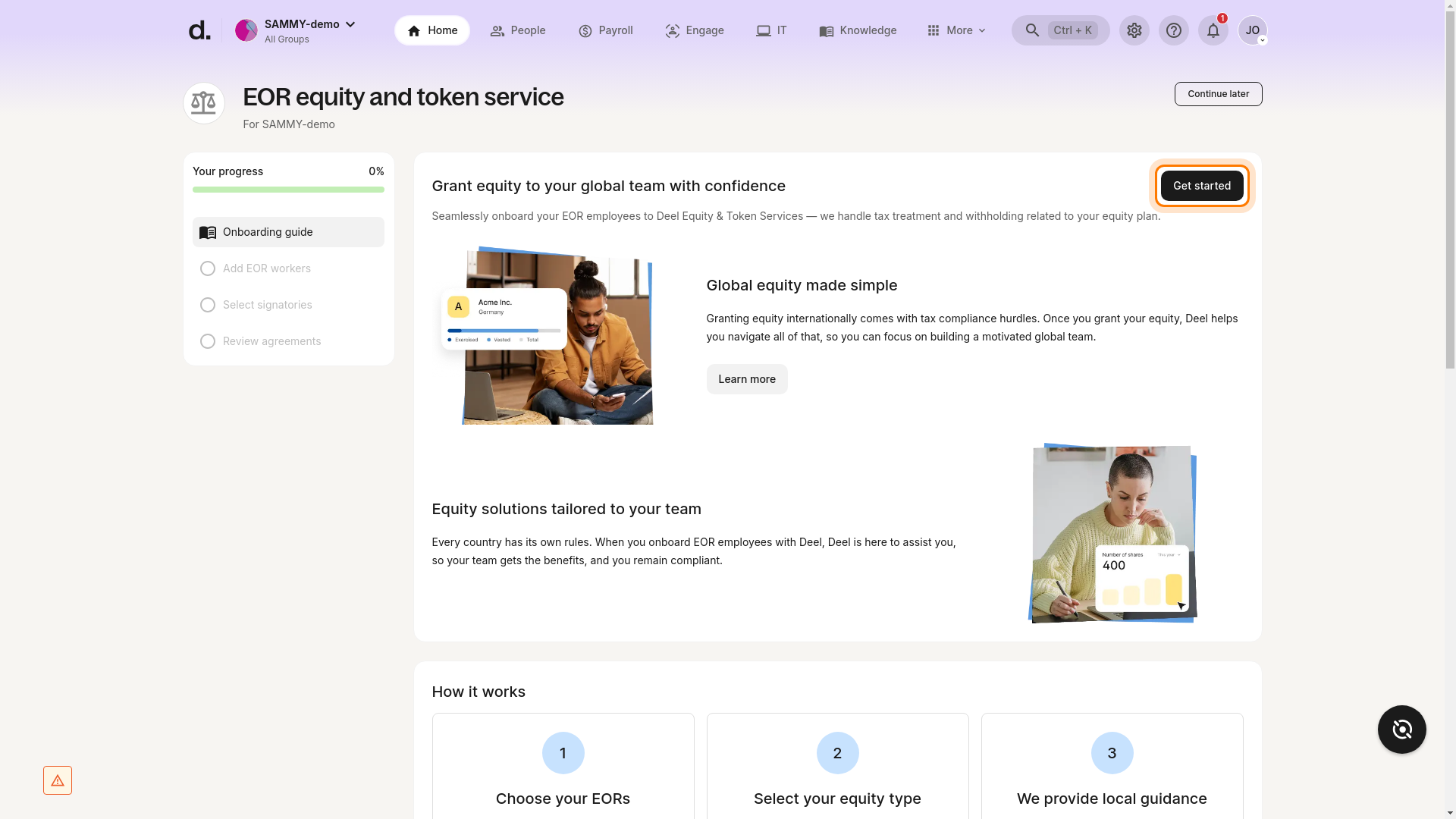
-
Add EOR Workers
Select Start on the Add EOR workers step.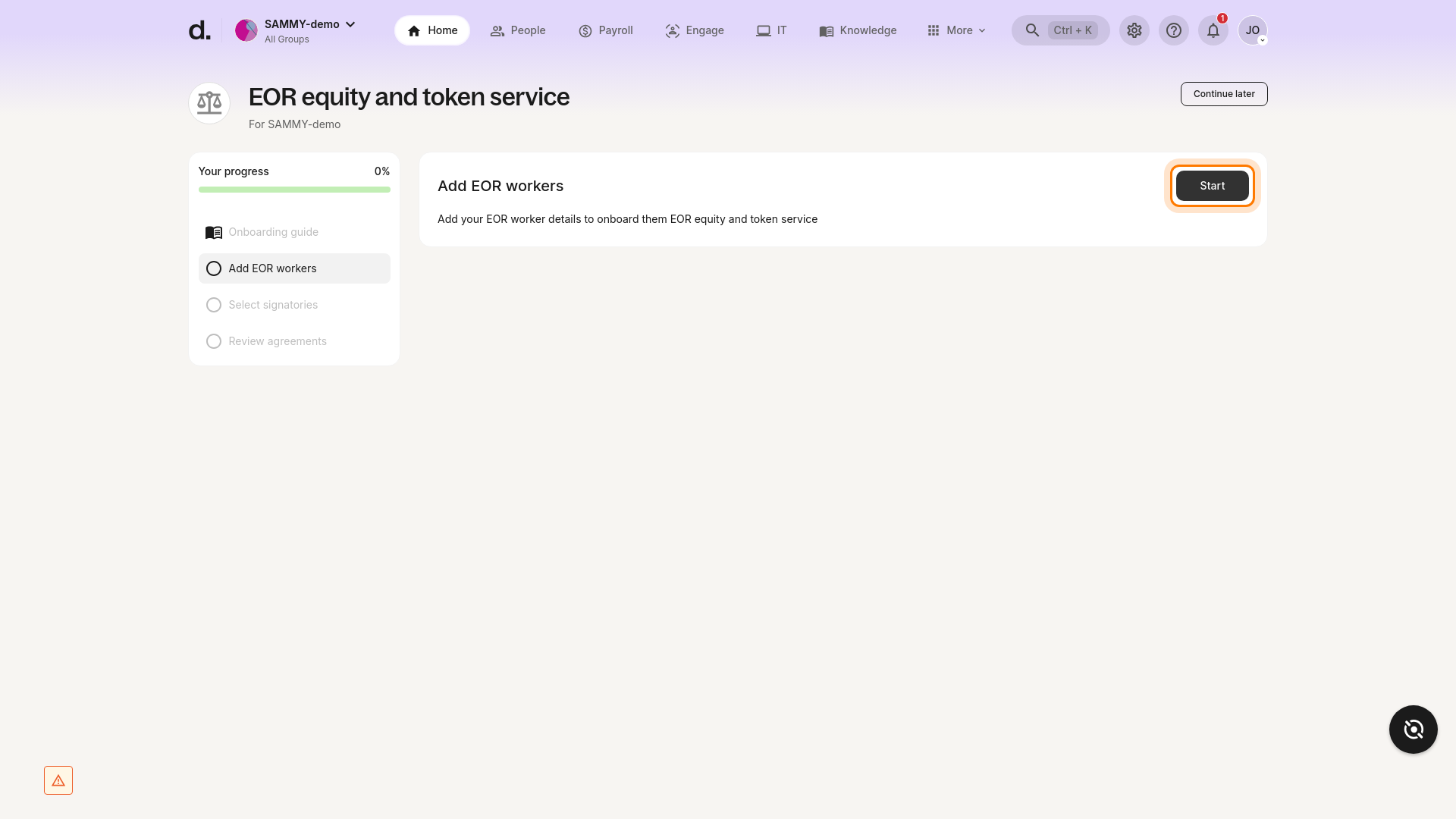
-
Verify the Equity Offer Form Appears
The Add EOR details form opens—this is where you configure the grant.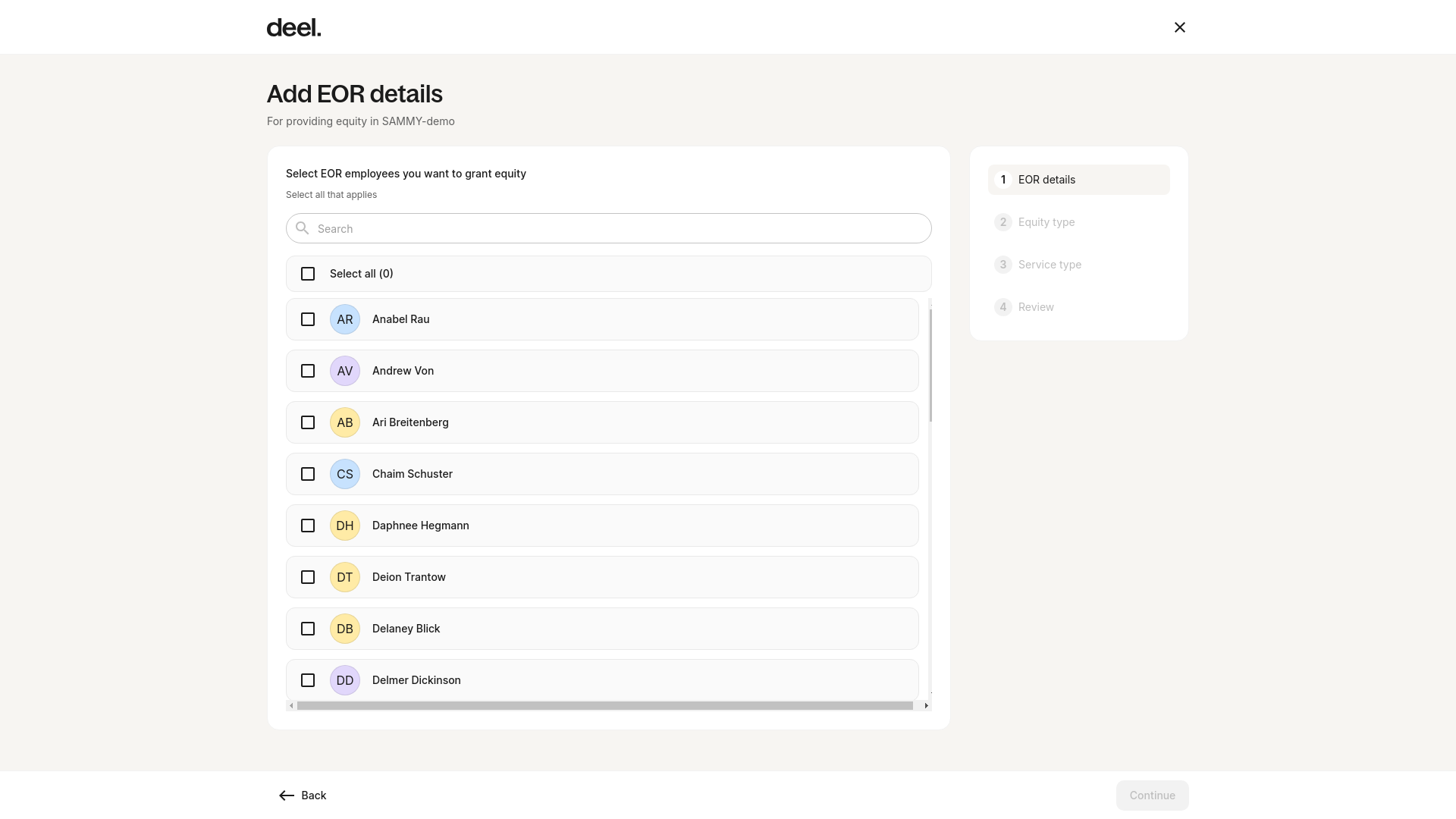
Success Criteria
• The Add EOR details form displays, confirming the equity-offer flow has started.
Troubleshooting
• No activation button? Confirm the worker is an active EOR employee and that the service isn’t already enabled.
• Can’t find employee? Use the search bar in People.
• Form doesn’t load? Refresh and retry; contact Deel Support if the issue persists.
Tips
• Only active EOR workers can receive equity offers through this workflow.
• Complete each onboarding step carefully to ensure compliance.
Managing Equity Field Options
✅ Step 1 – Access Equity Management
- From the Deel dashboard select People › All People and open the employee profile.
- Scroll to Equity.
✅ Step 2 – Select Add Equity Offer
Click Add Equity Offer to open the employee’s equity package draft.
✅ Step 3 – Select Manage Equity Fields
Use Manage Equity Fields to customise lists that appear in equity grants.
Default Equity Type Options
Deel includes three common equity types by default:
- NSO – Non-advantaged stock options
- ISO – Tax-advantaged stock options
- RSU – Restricted stock units
These lists are fully customisable, letting you adapt terminology to local regulations and internal policies.
Editing and Adding List Items
When you select Manage Equity Fields you can:
- Add New List Item
- Drag & Drop to reorder items
- Edit Existing Item
- Editing renames the item across all existing grants.
- Delete Existing Item
- Only possible if the item is not currently used in any grant.
⚠️ Before deleting, update existing equity grants to another value so the item is no longer referenced.