Getting Started With Deel Contracts
This guide walks you through everything you need to start creating contractor agreements in Deel – from signing up for an account to launching three of the most-used contract types (Fixed Rate, Pay As You Go, and Milestone). Each workflow is completely self-contained, so you can jump straight to the contract type you need.
1 Sign Up For Deel
Yes, you do need an account before you can create contracts. Follow Deel’s official sign-up instructions here:
Once your account is active and you have the proper permissions (ability to Add people and Create contracts), choose the contract type you want to create and follow the matching workflow below.
2 Create a Fixed Rate Contract
Overview
A Fixed Rate contract pays a contractor a set amount each pay cycle (e.g., $2,000 per month). Use this workflow when you know the exact recurring amount and dates you’ll pay.
Estimated time: 3–5 minutes Expected outcome: The Fixed Rate contract creation form is displayed and ready for you to complete.
Prerequisites
- Deel permissions to Add people and Create contracts
- Group and Entity (if your organization uses them)
Step-by-Step Instructions
-
Go to the People tab
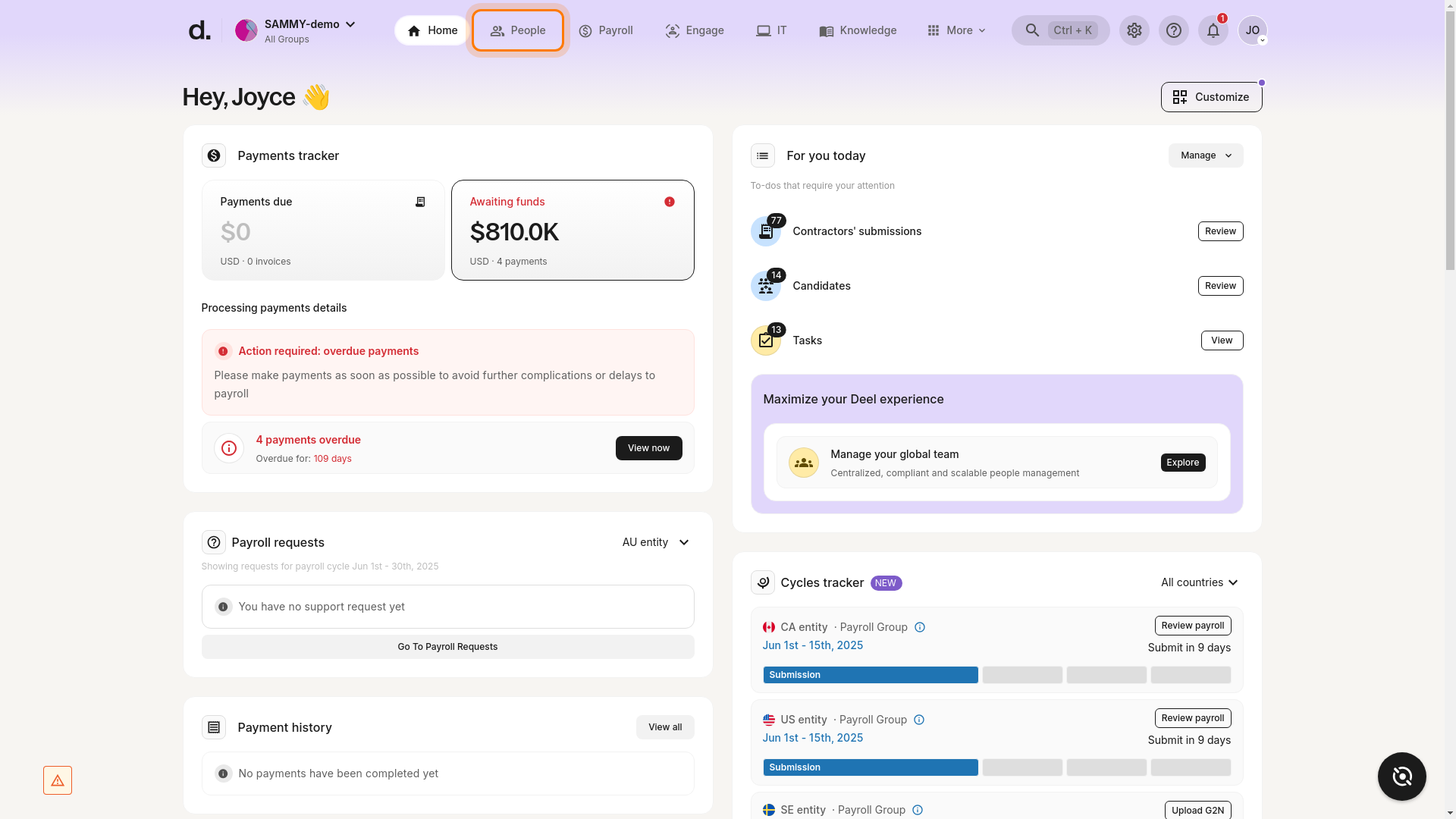
-
Click Add people
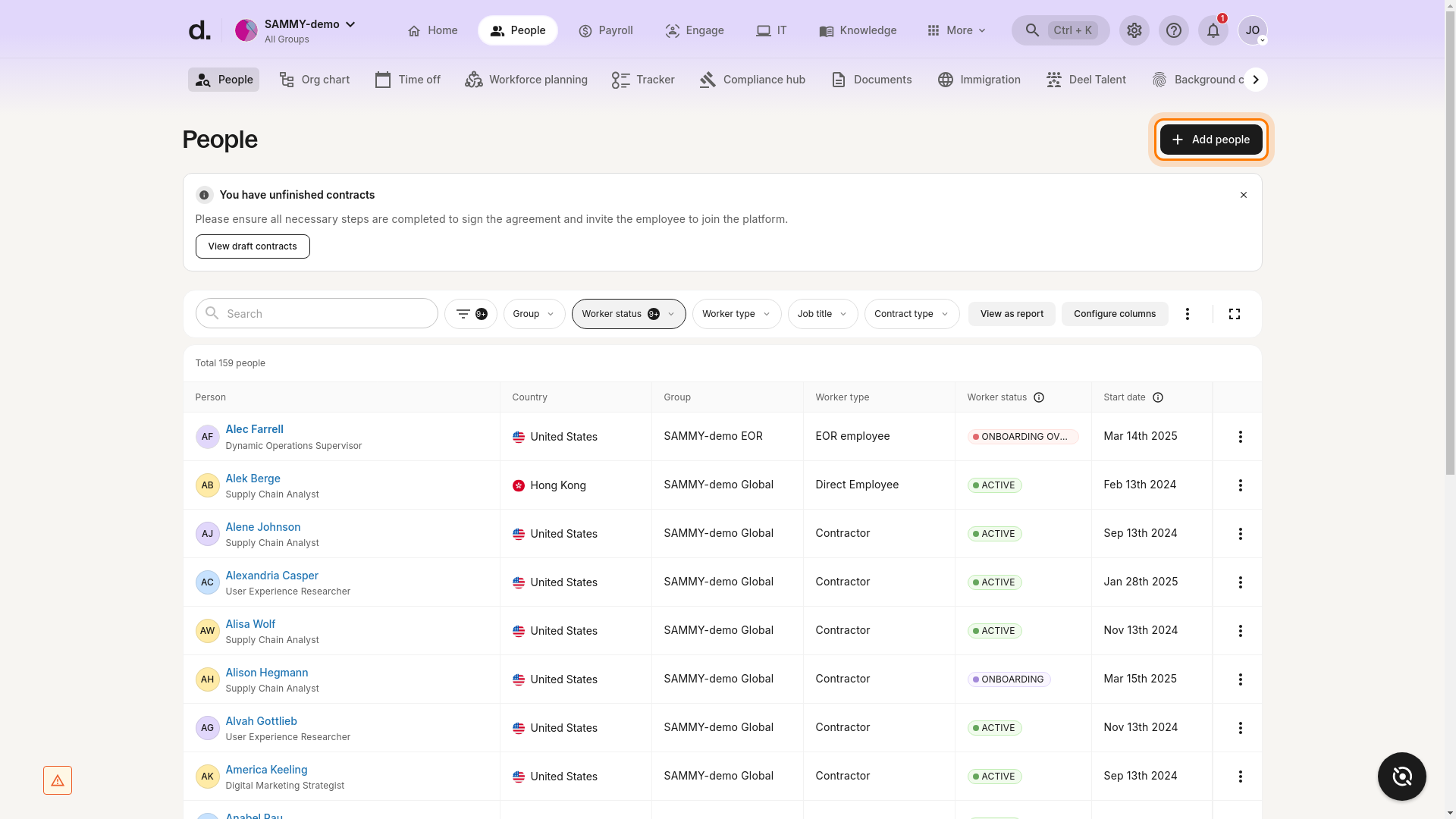
-
Select Contractor
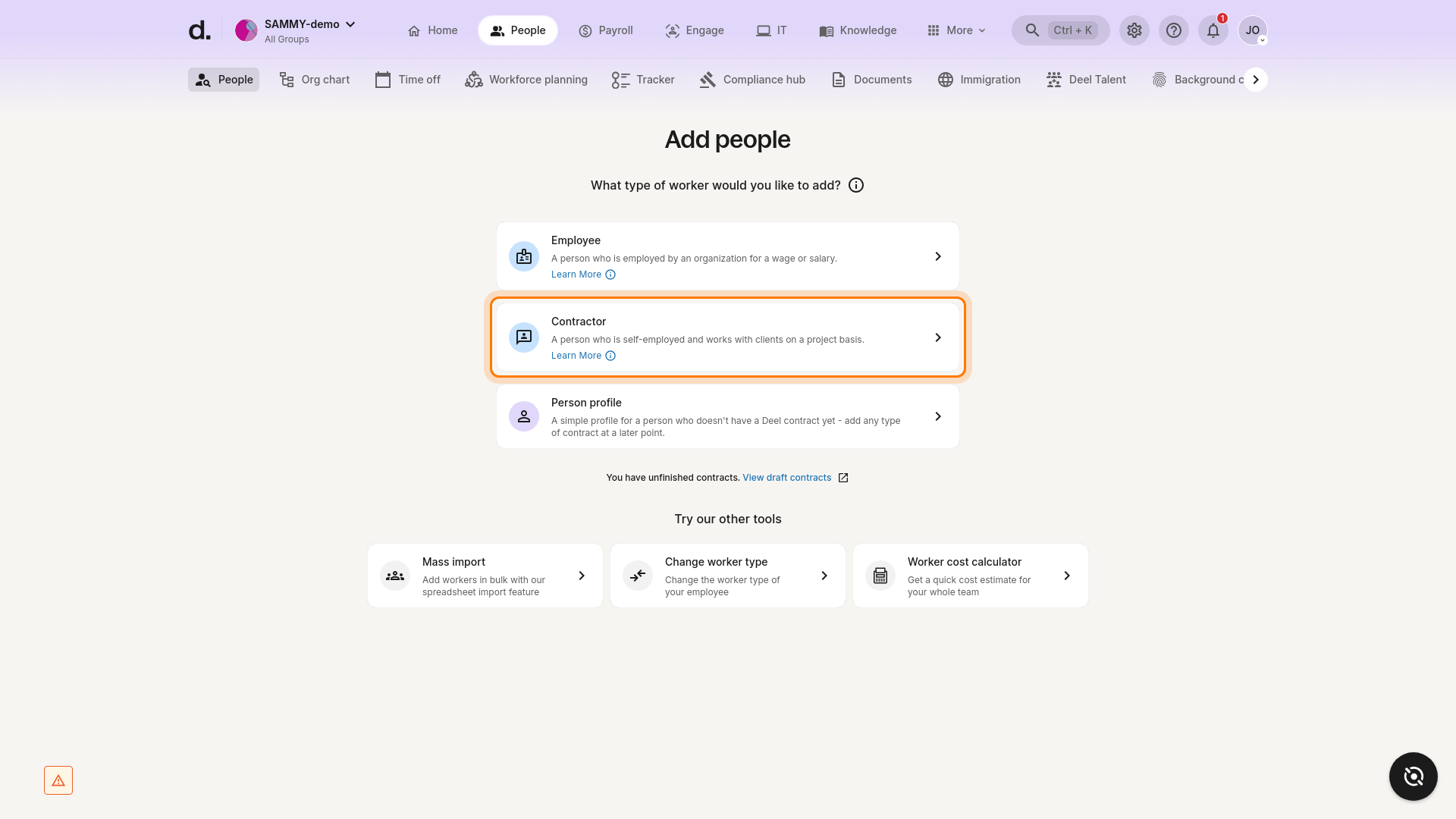
-
Click Learn More next to Fixed rate (optional)
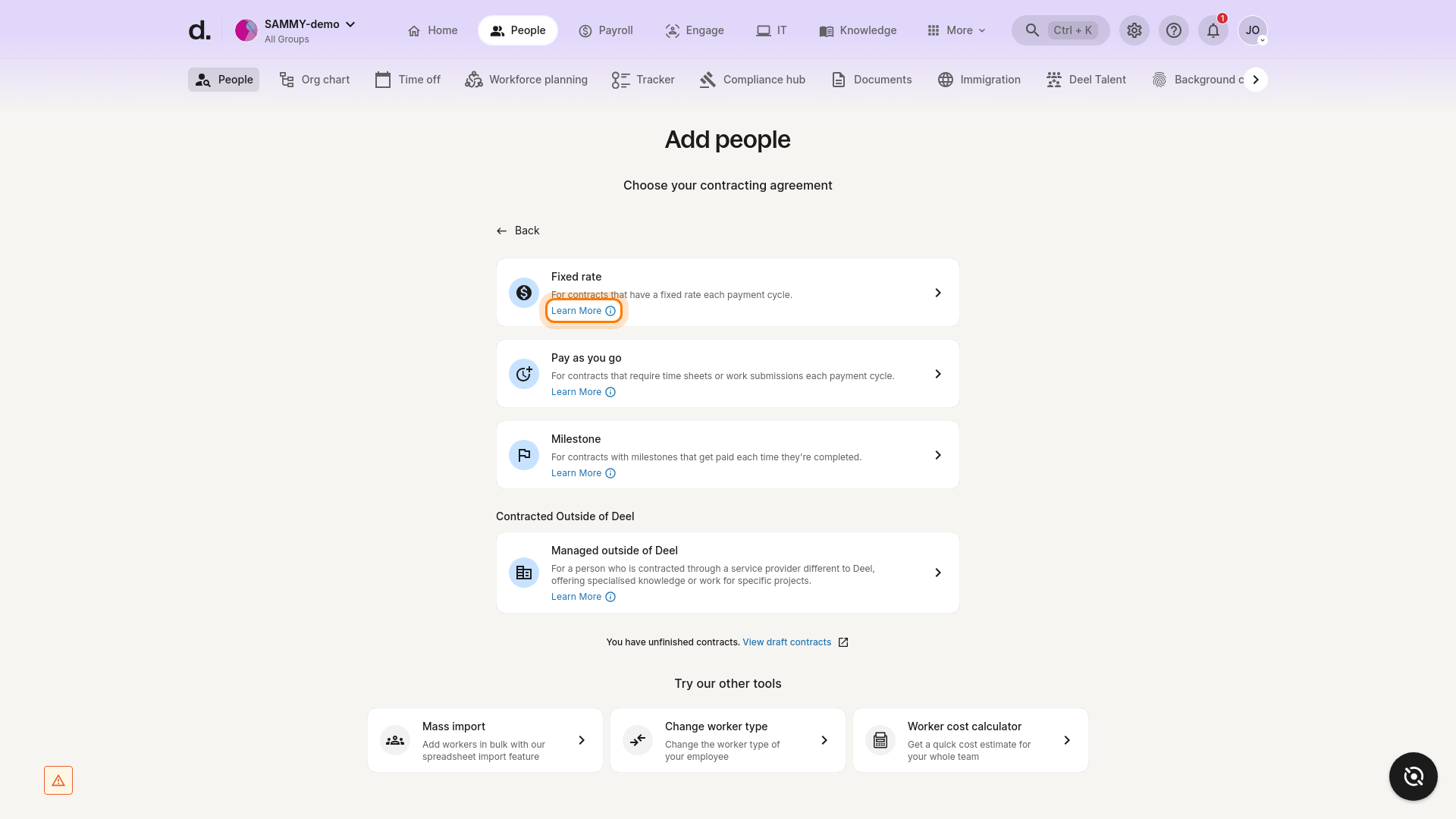
- Review the modal, then click X to close it.
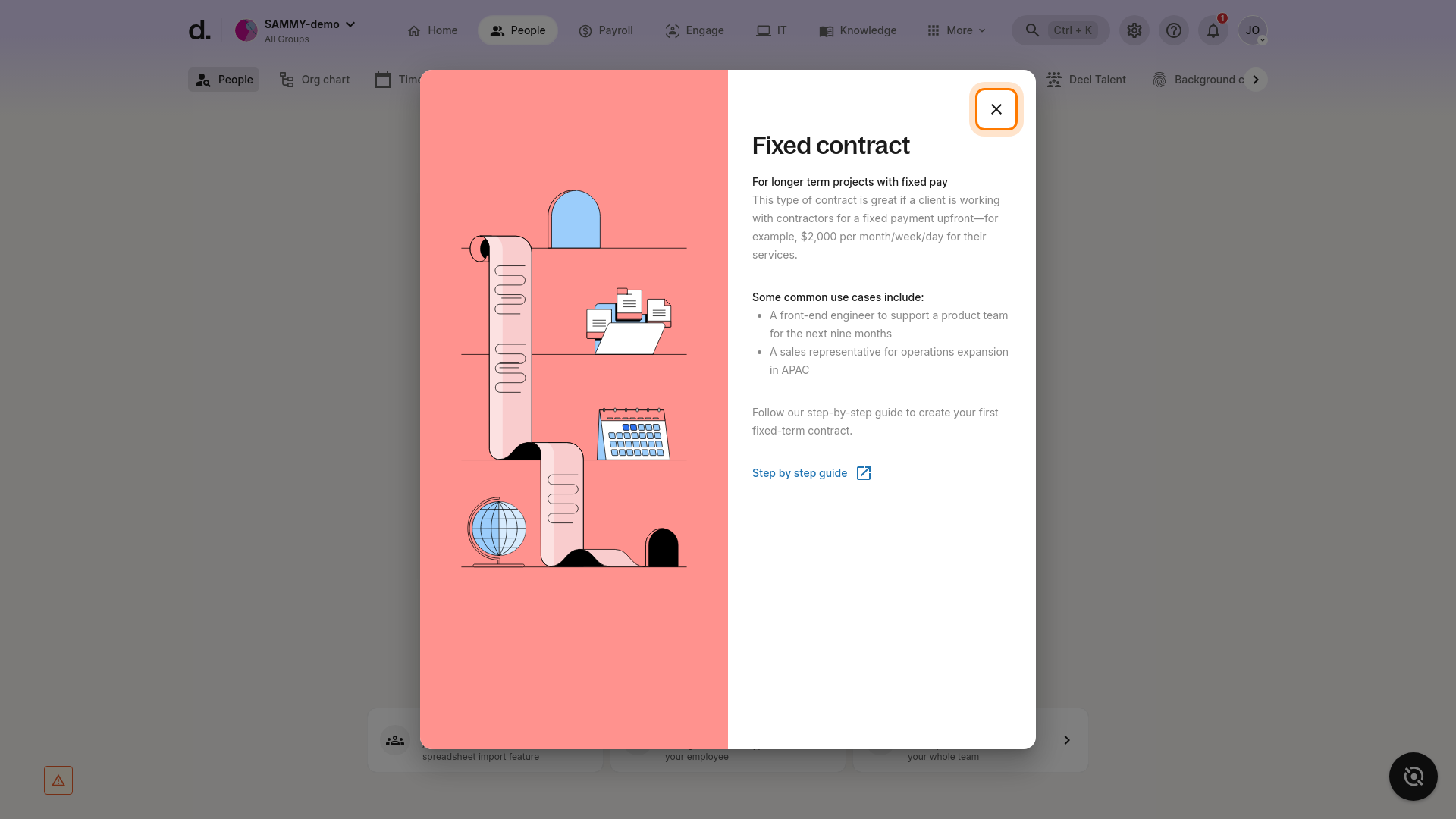
-
Choose Fixed rate to proceed.
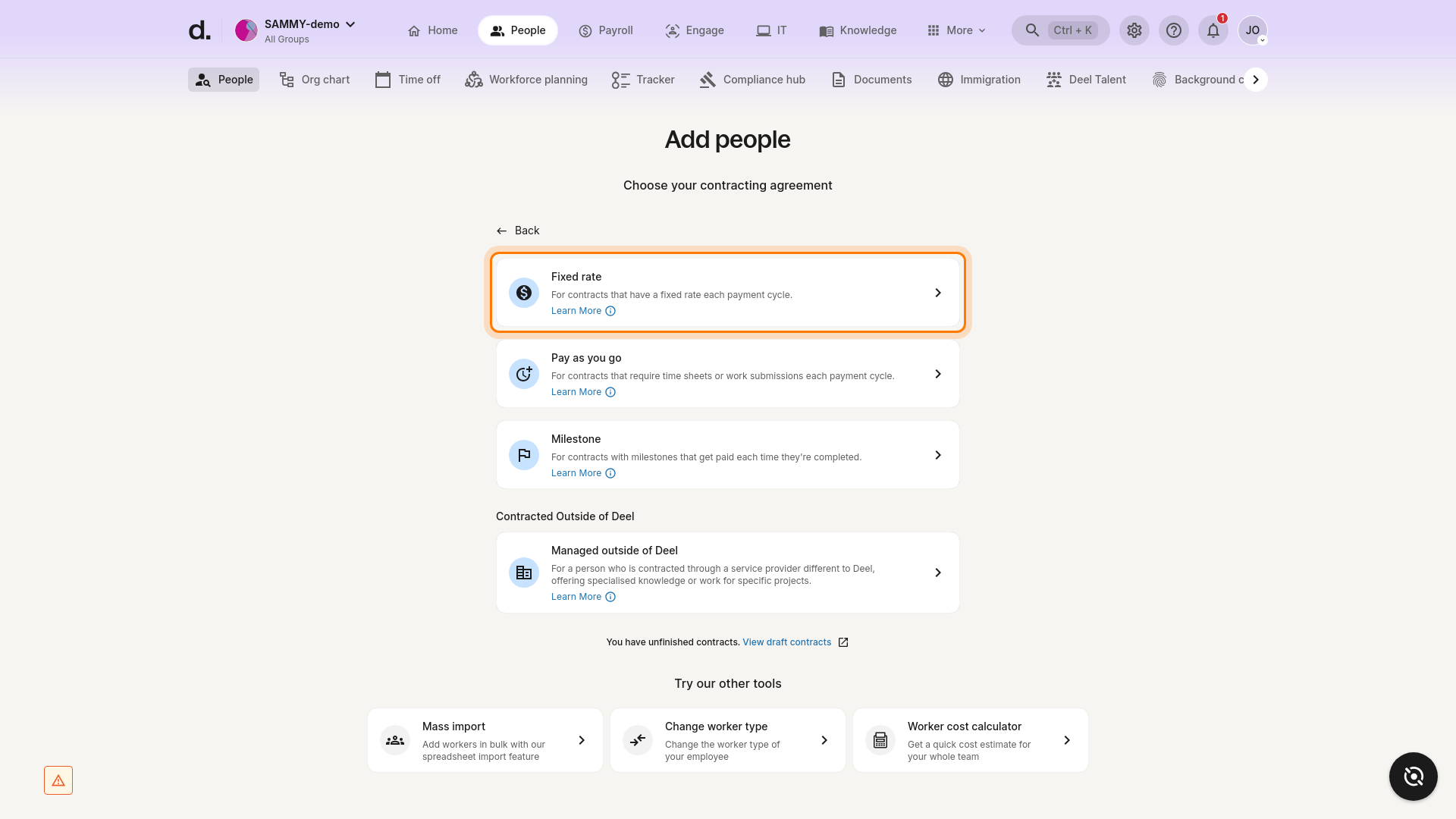
-
Verify the Fixed Rate contract form appears
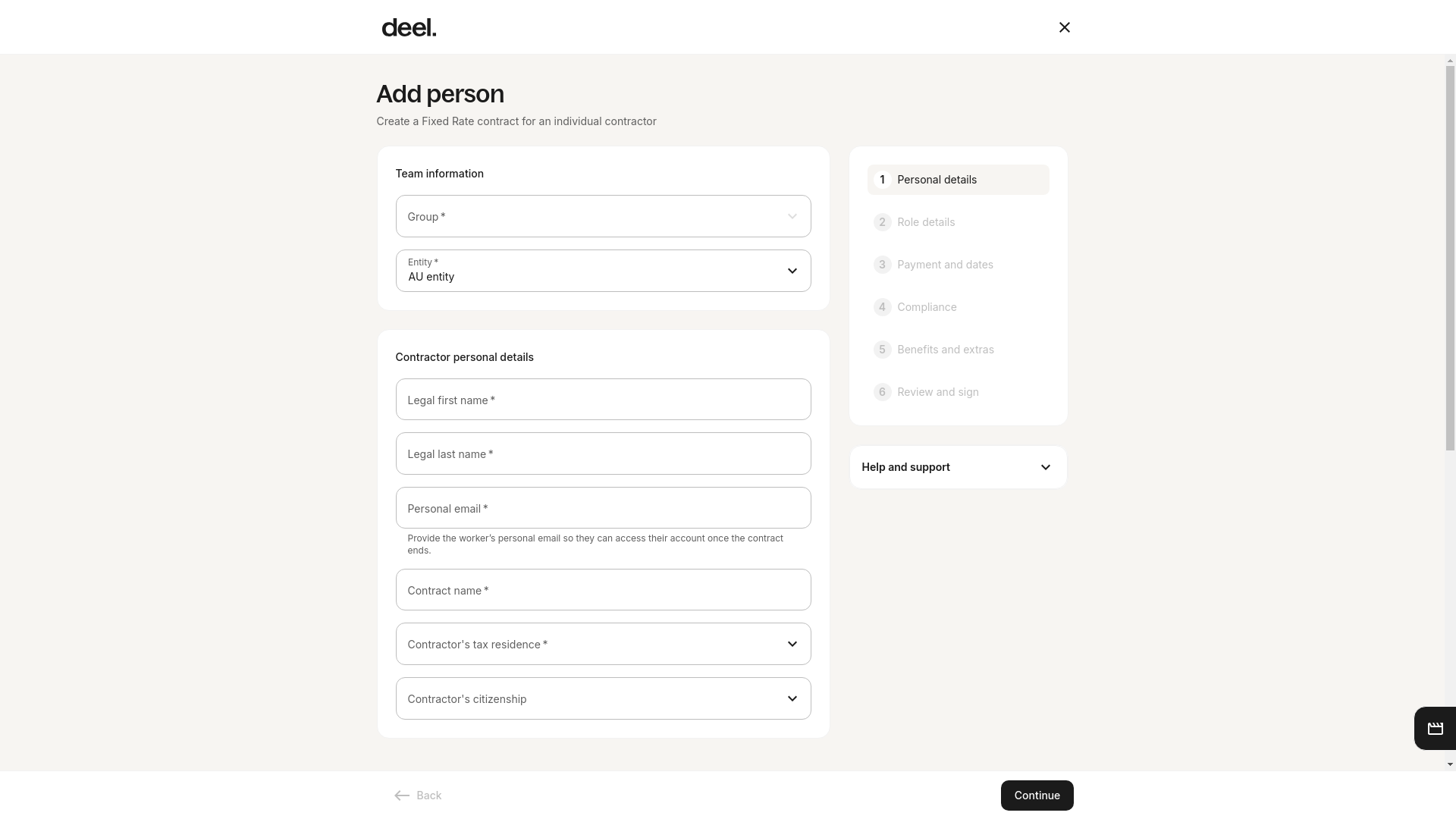
Troubleshooting
- “Add people” button missing: You may lack permissions – contact your Deel admin.
- Fixed Rate option not selectable: Make sure Contractor (not Employee) is chosen.
- Form doesn’t load: Refresh your browser, clear cache, or try another browser. Contact Deel support if the problem persists.
Success Criteria
- The Add person – Fixed Rate contract form is displayed with the multi-step workflow panel on the right.
3 Create a Pay As You Go Contract
Overview
Pay As You Go contracts are ideal when contractors submit timesheets or work items for each payment cycle and you approve them before paying.
Prerequisites
- Deel permissions to Add people and Create contracts
- Group/Entity details if required
Step-by-Step Instructions
-
Navigate to the People tab
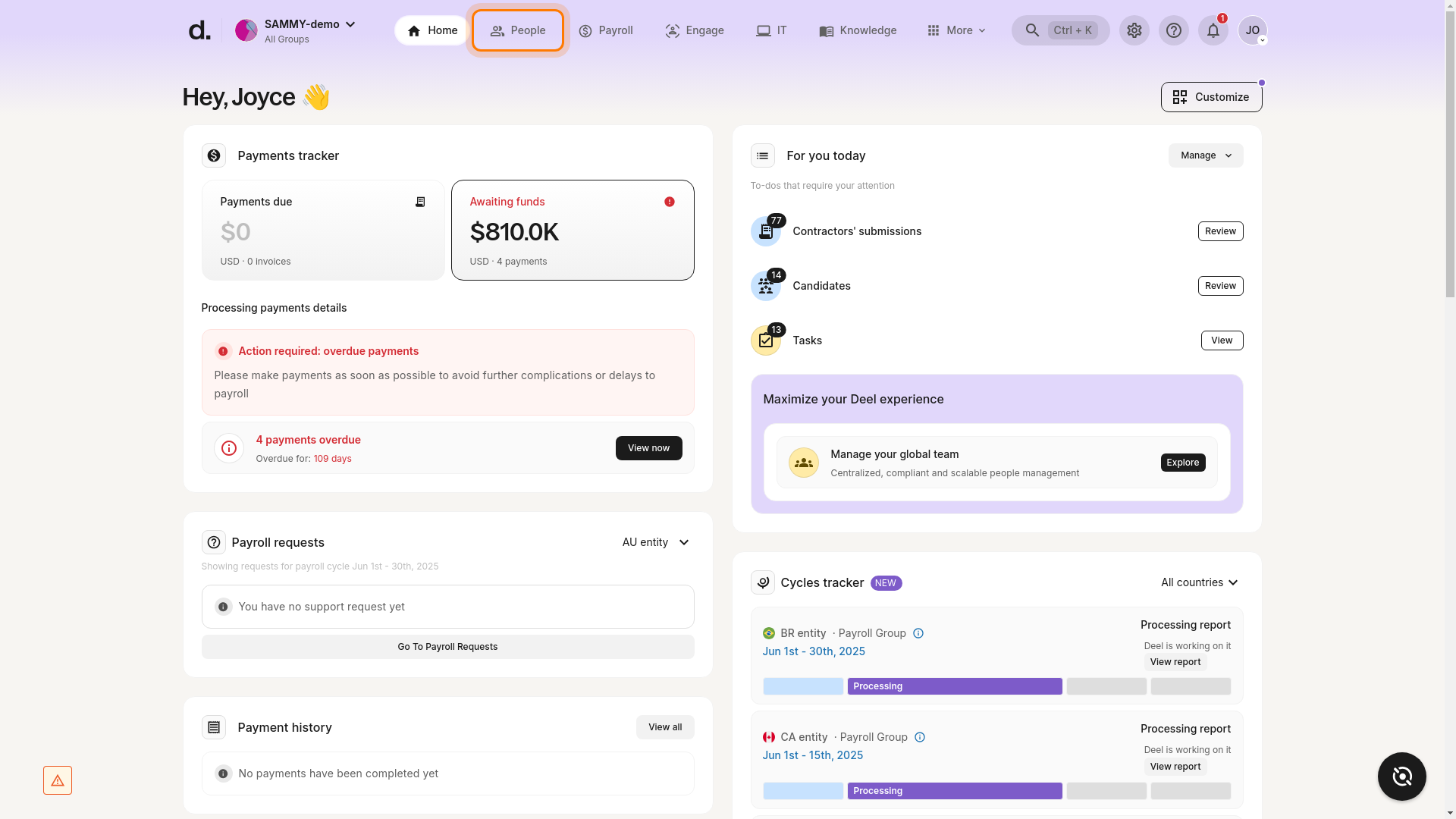
-
Click Add people
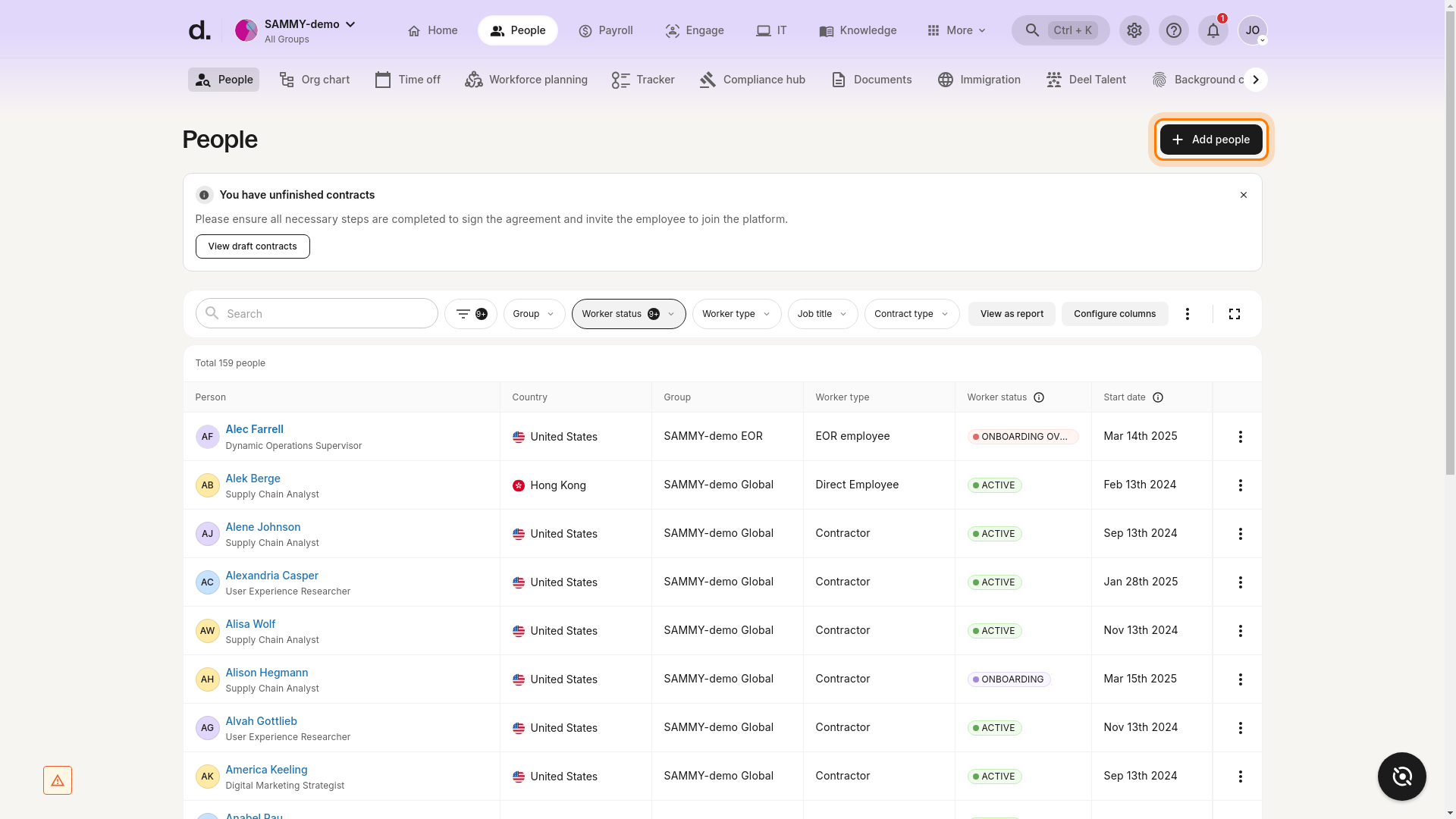
-
Select Contractor
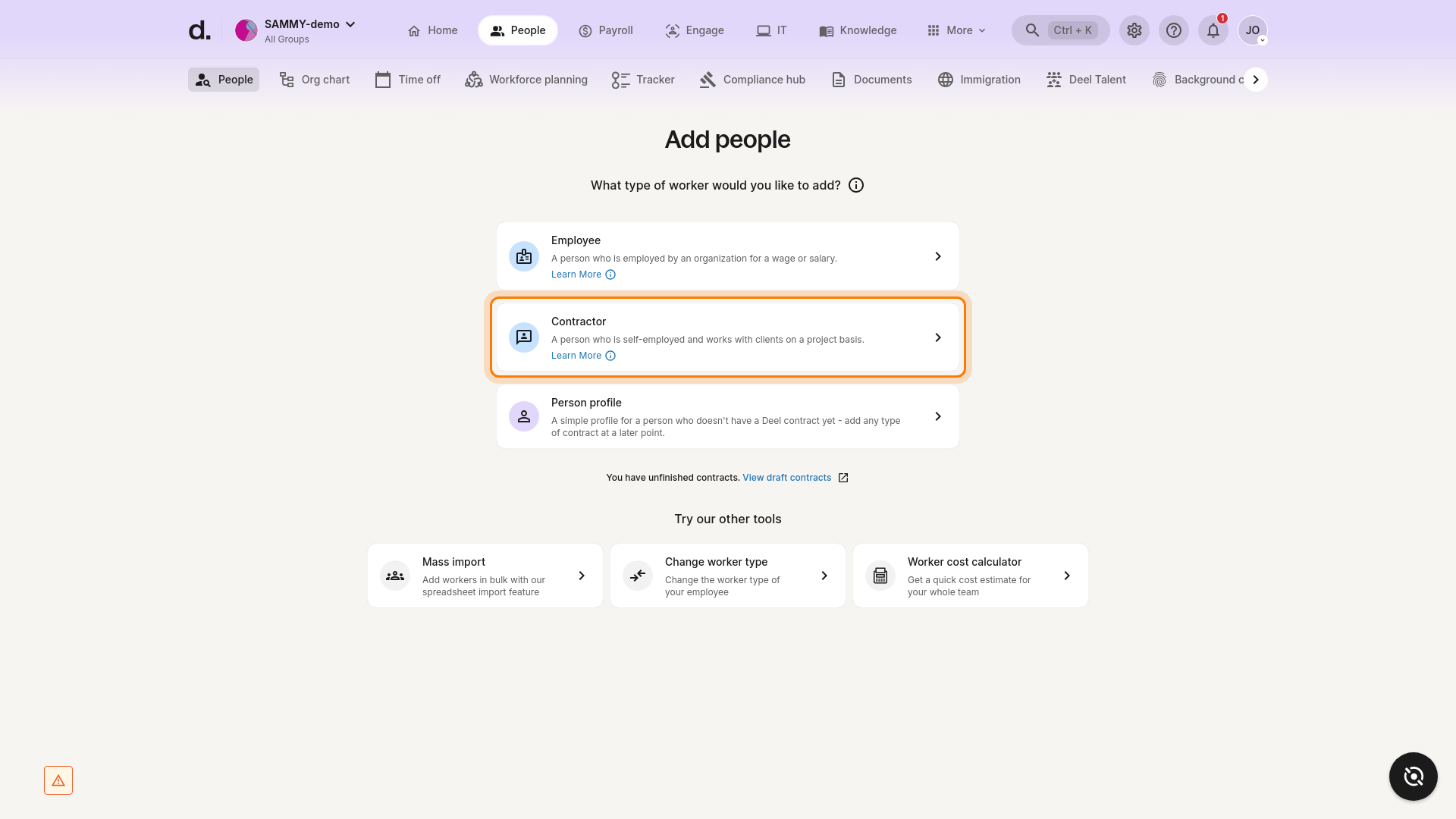
-
Open Pay As You Go information (optional)
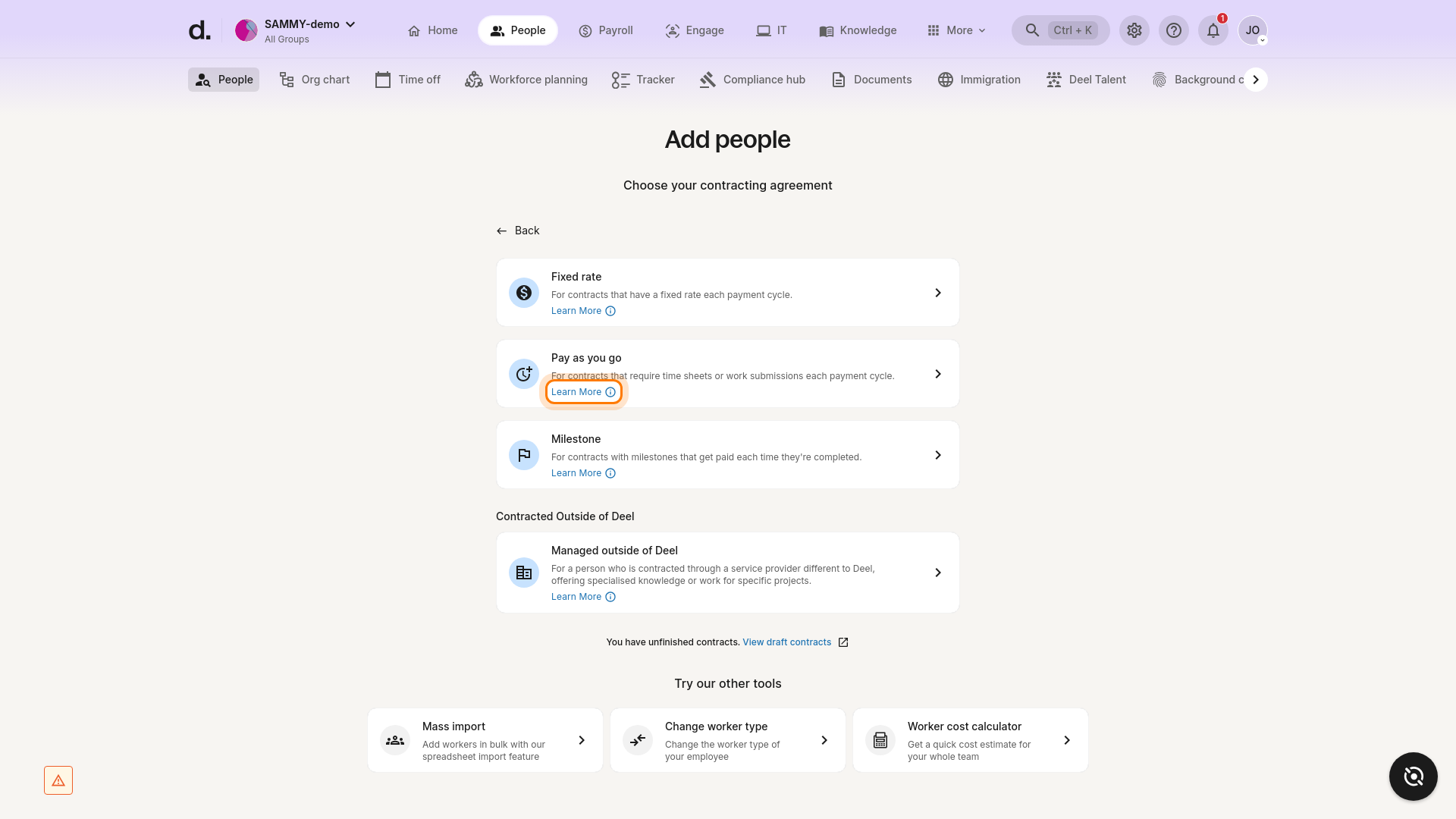
- Review the modal and click X to close.
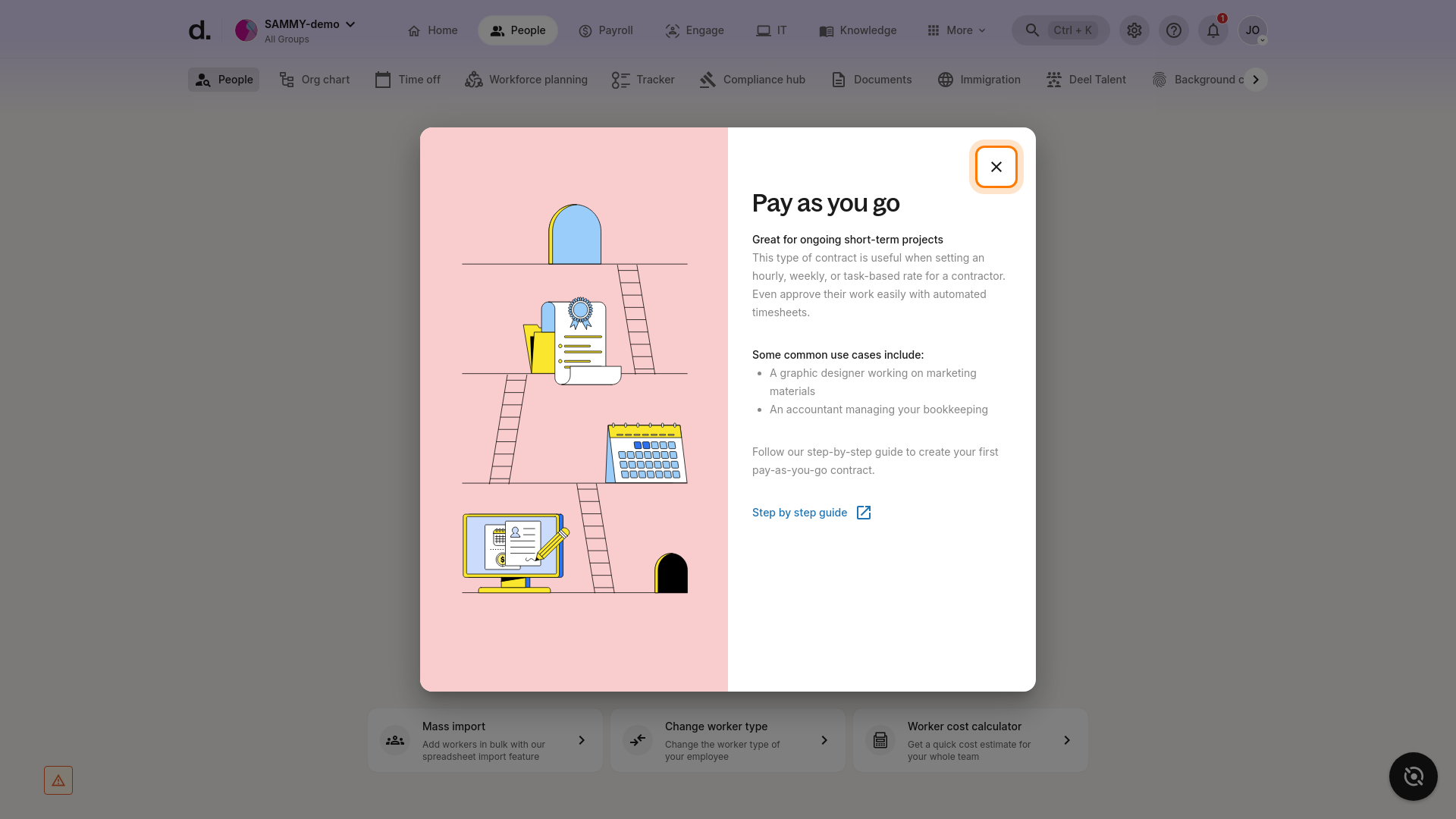
-
Select Pay As You Go
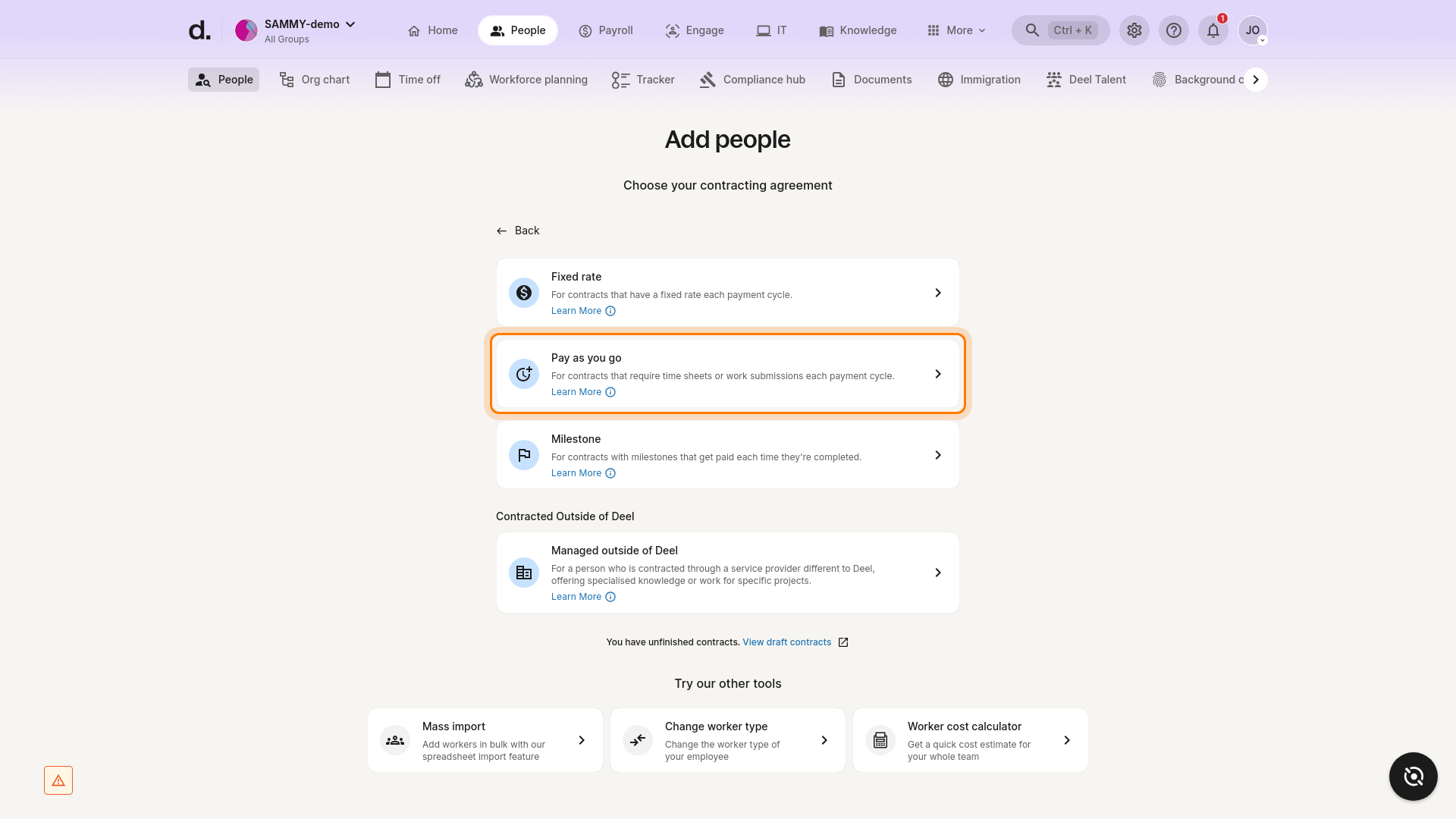
-
Verify the contract creation form loads
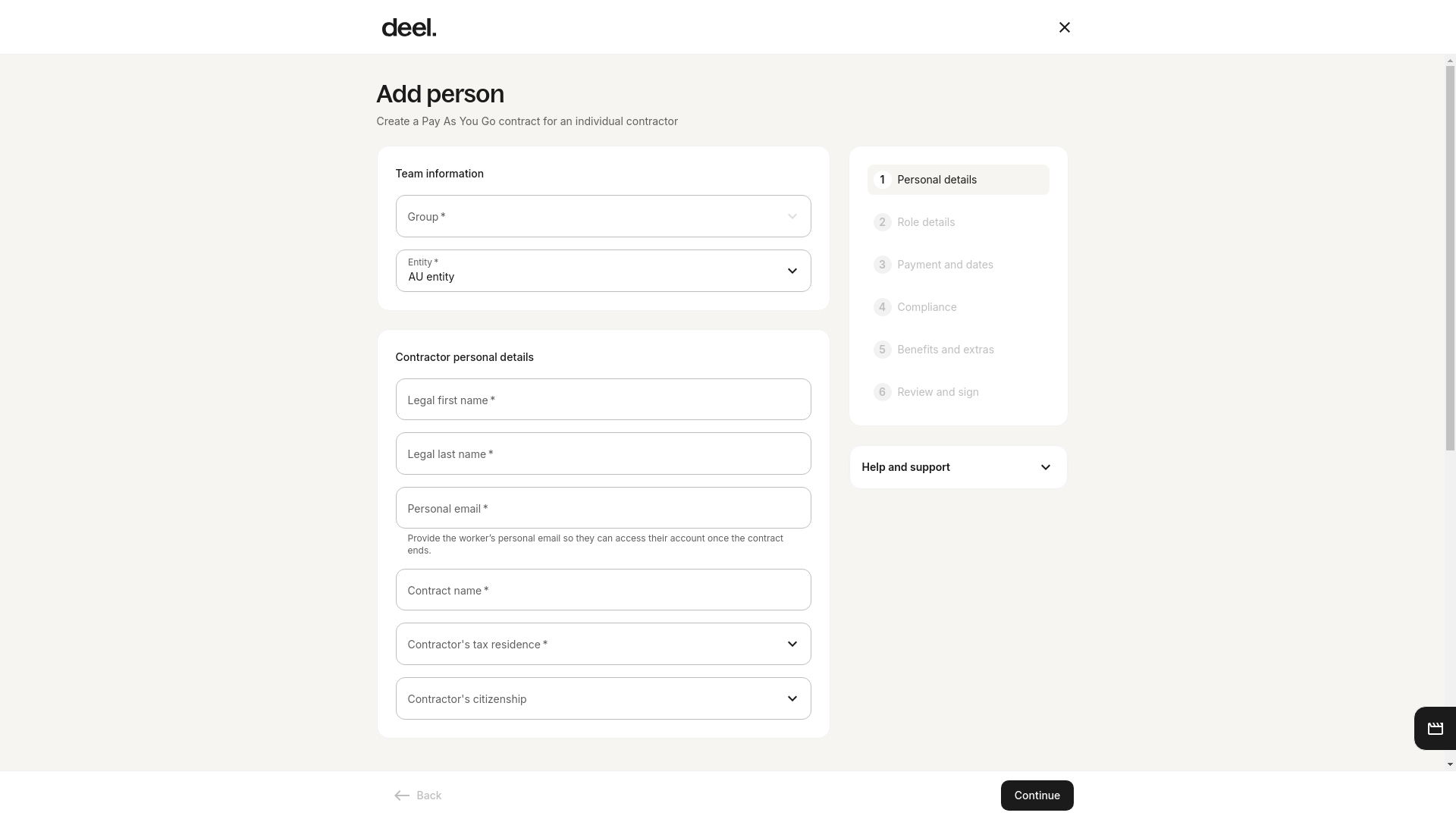
Troubleshooting
- People tab or Add people missing: Check your permissions.
- Option greyed out: Ensure you selected Contractor worker type.
- Form doesn’t load: Refresh, clear browser cache, or contact Deel support.
Success Criteria
- The Add person – Pay As You Go form is displayed with the multi-step workflow on the right.
4 Create a Milestone Contract
Overview
Milestone contracts pay contractors when predefined project milestones are completed and approved. Use this when work is broken into distinct deliverables.
Prerequisites
- Permission to Add people and Create contracts
- Group and Entity information (required fields)
Step-by-Step Instructions
-
Go to the People tab
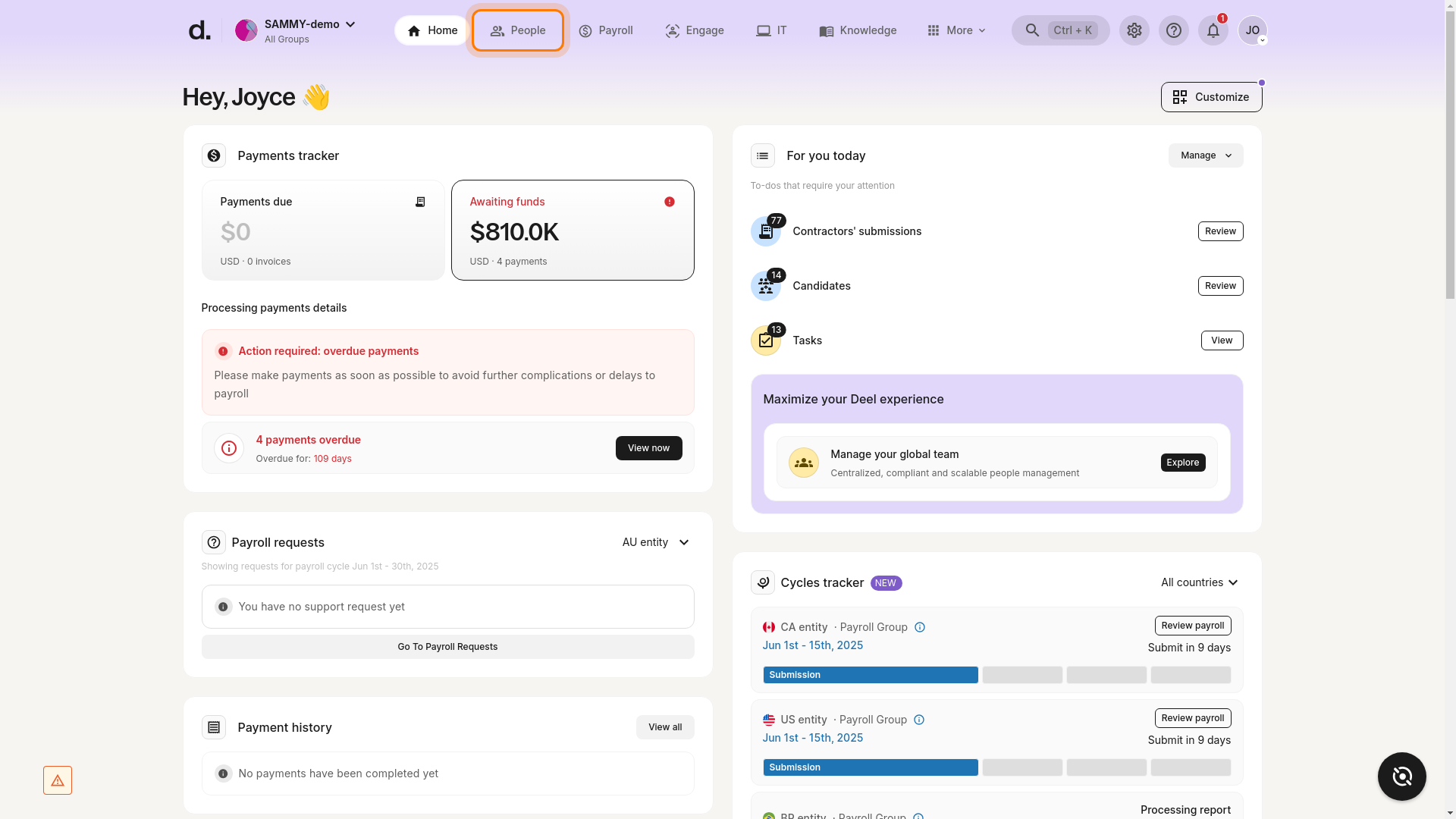
-
Click Add people
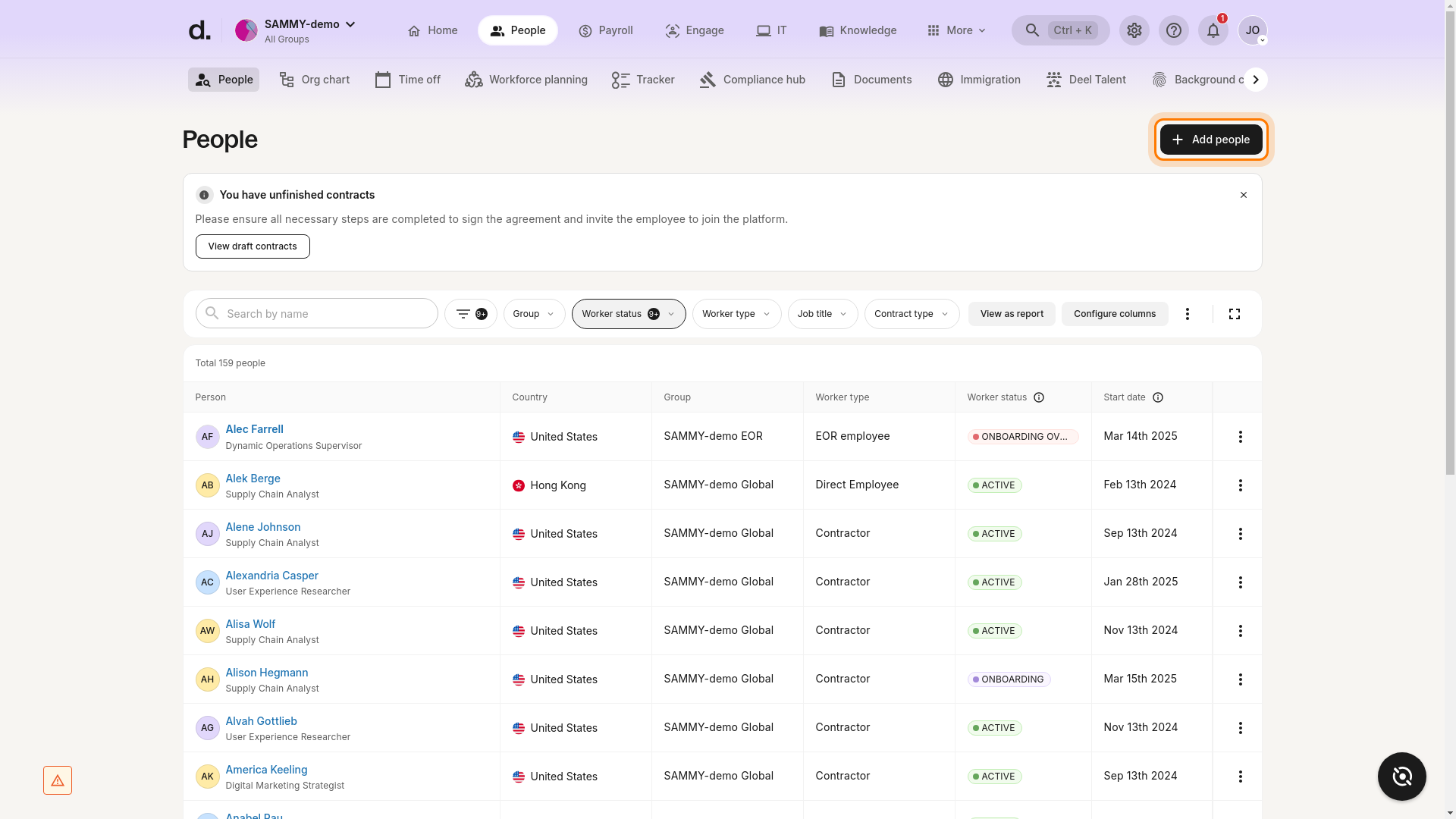
-
Select Contractor
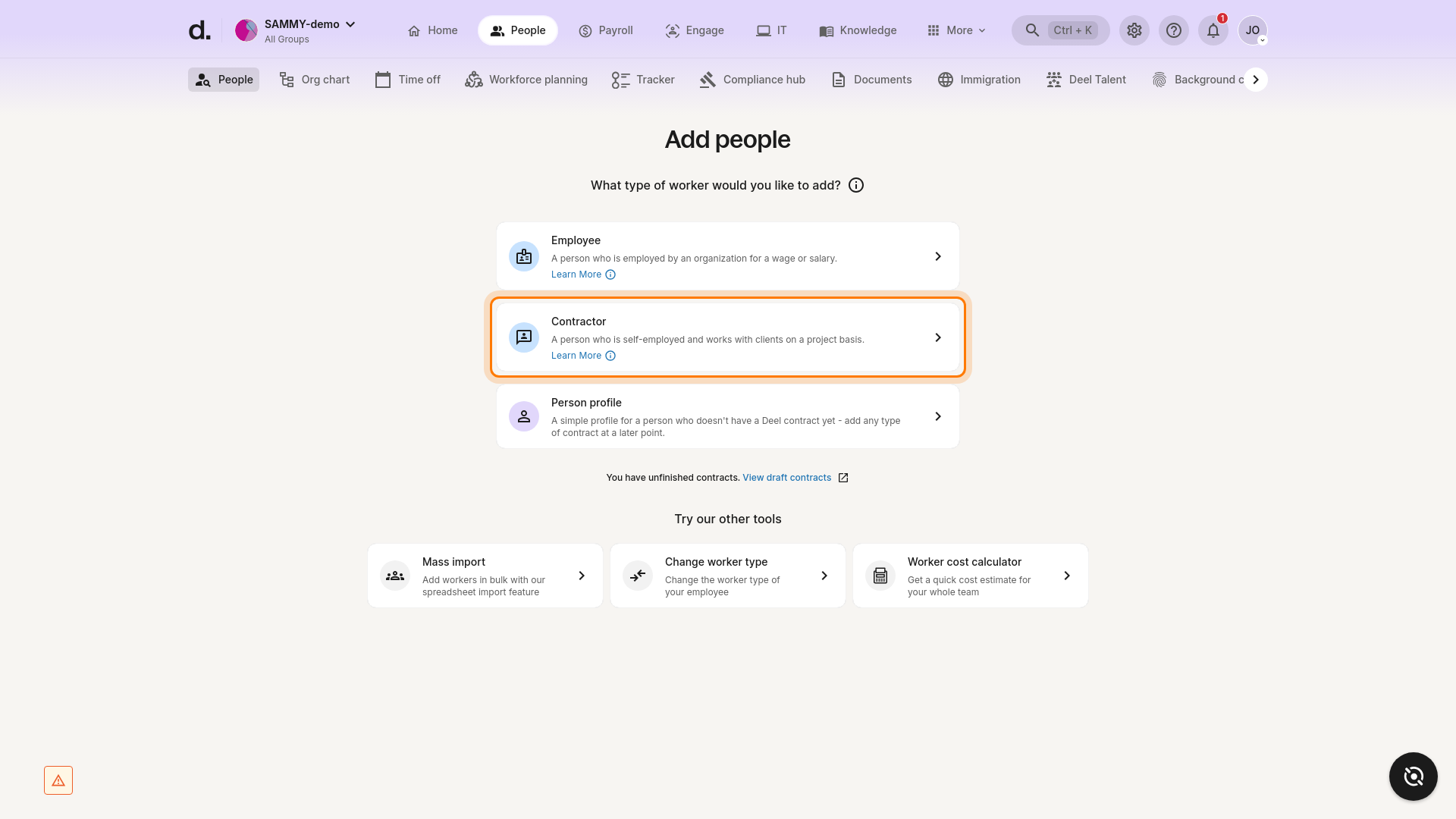
-
Click Learn More next to Milestone (optional)
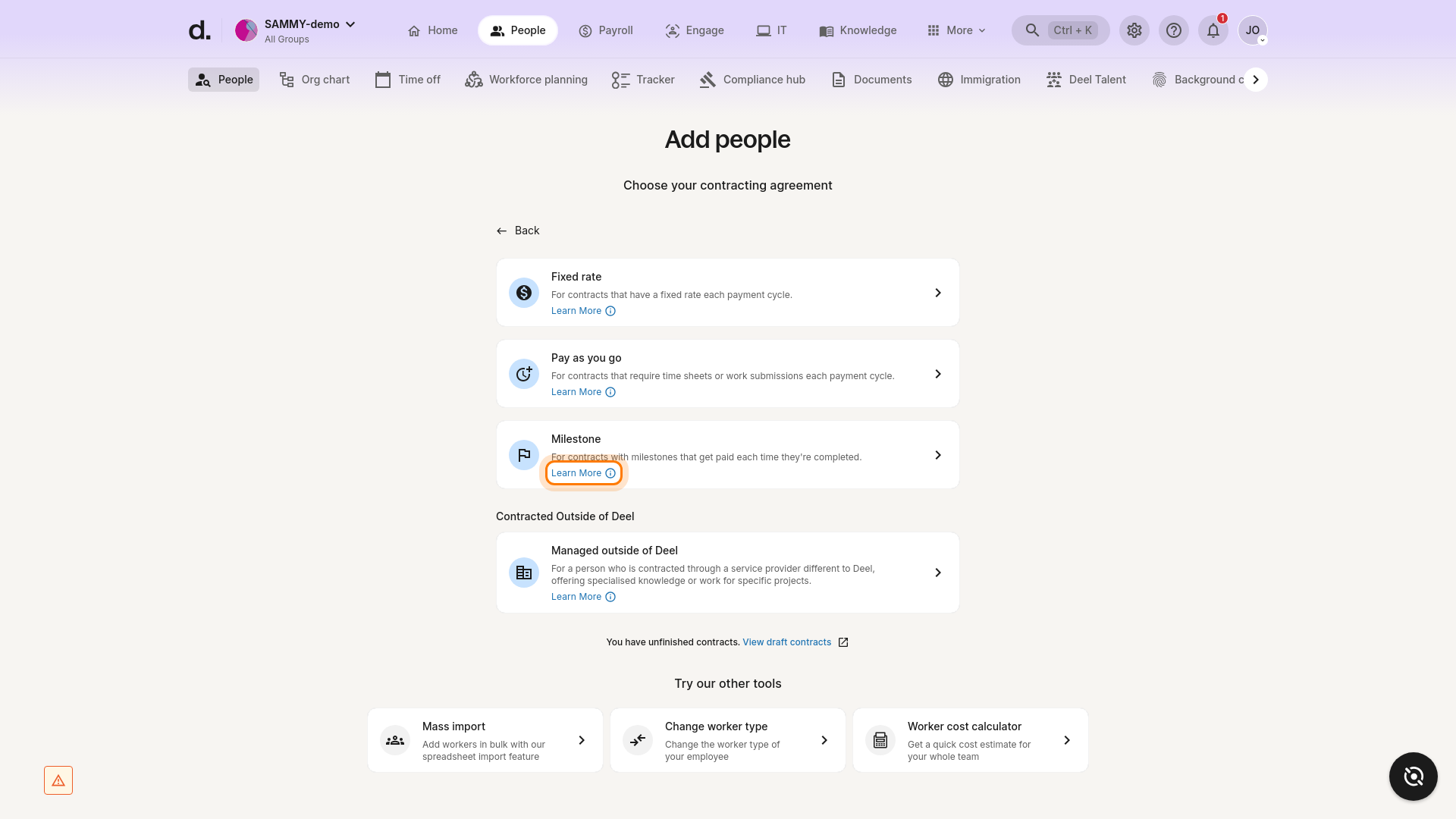
- Review the modal and close it with X.
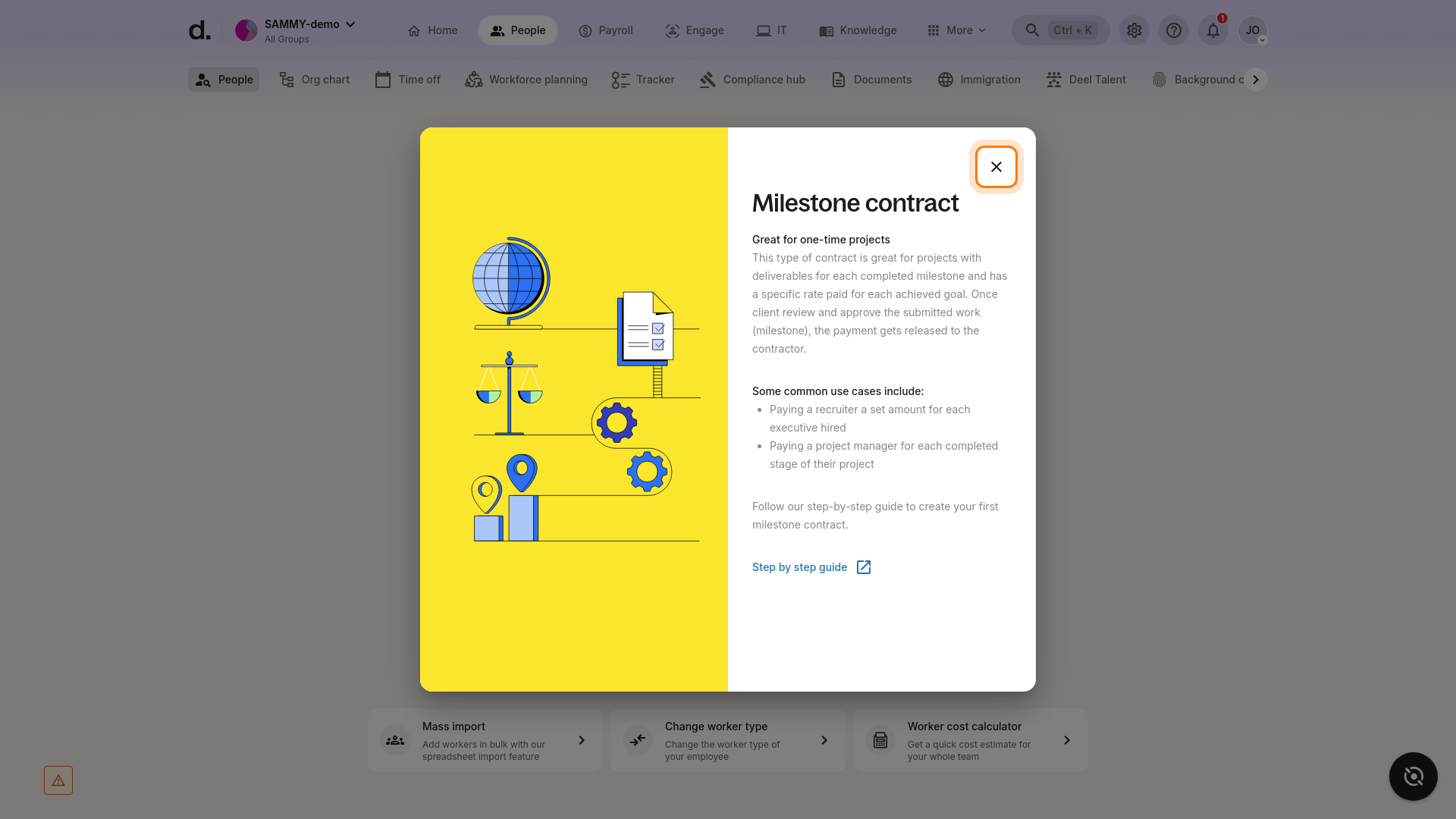
-
Choose Milestone
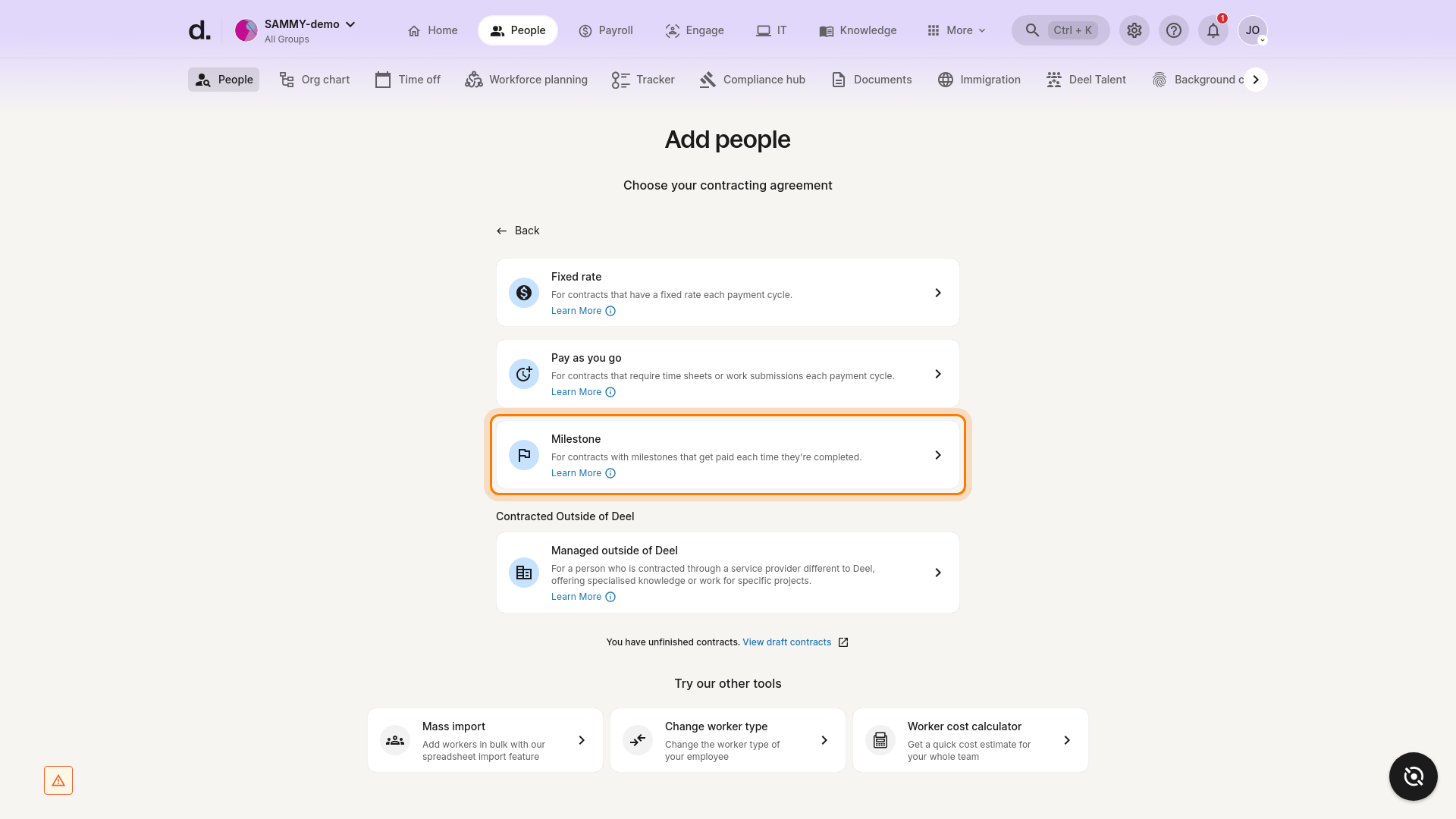
-
Confirm the Milestone contract form appears
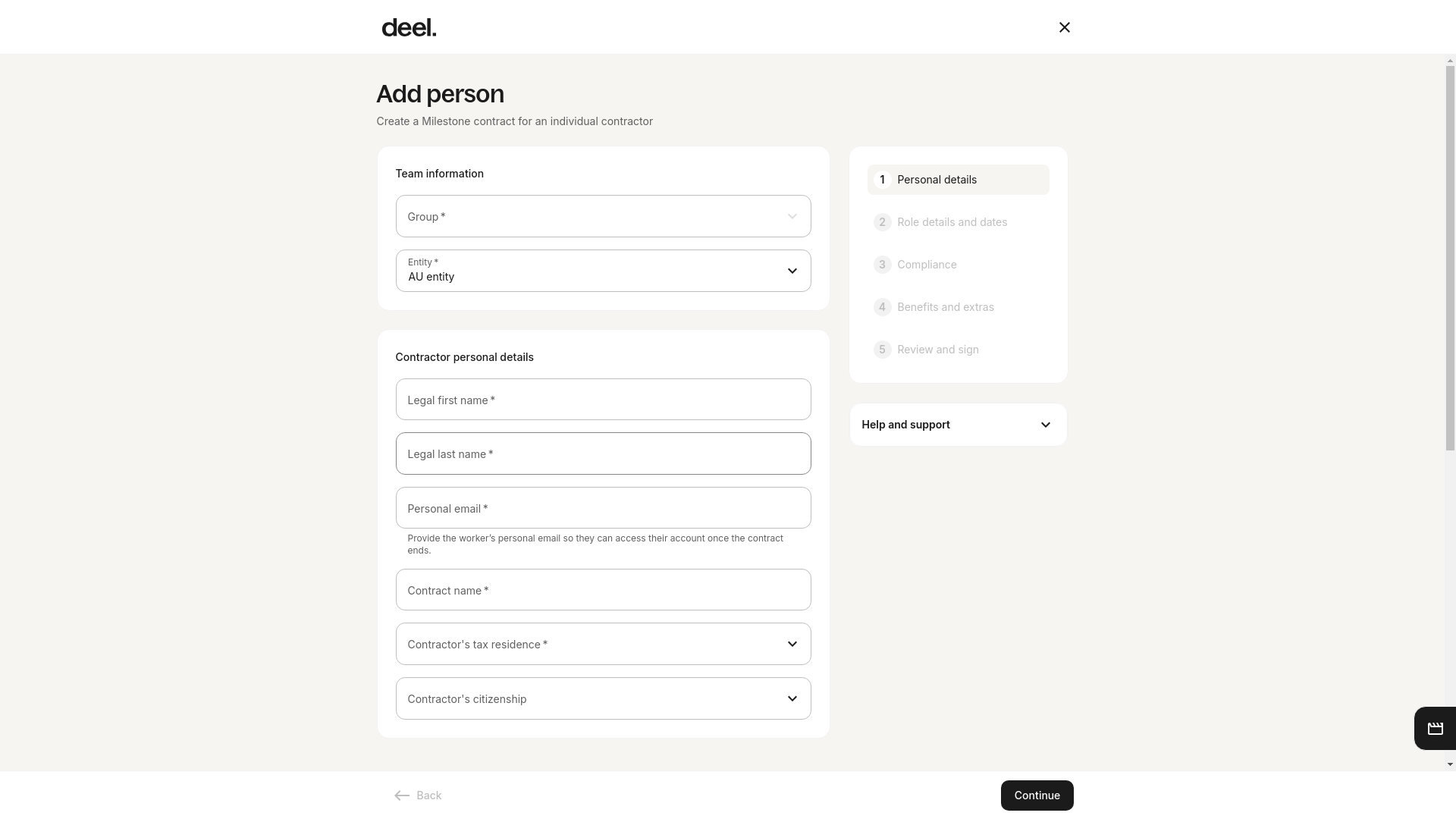
Troubleshooting
- Cannot find Milestone option: Verify you selected Contractor worker type.
- Form does not load: Refresh or clear cache; if unresolved, reach out to Deel support.
Success Criteria
- The Add person – Milestone contract form is visible with the five-step workflow panel on the right.
What’s Next?
Fill in the required fields on the contract form you opened, follow the on-screen steps, and send the agreement for approval or signature.
