This article explains how you can easily amend your PEO employee's salary on Deel.
If you are trying to change the salary or other contract details of a Global Payroll employees please see: How to Update a Global Payroll Contract on Deel
In this Article
How to Amend PEO Employee's Compensation
Troubleshooting – “Edit” Button Not Visible
How to Amend a PEO Employee's Compensation
✅ Step 1 – Select the Employee
Navigate to the People tab and select the employee whose contract you wish to change.
You can also use the search bar to find an employee by name, or filter the employee list by worker type.
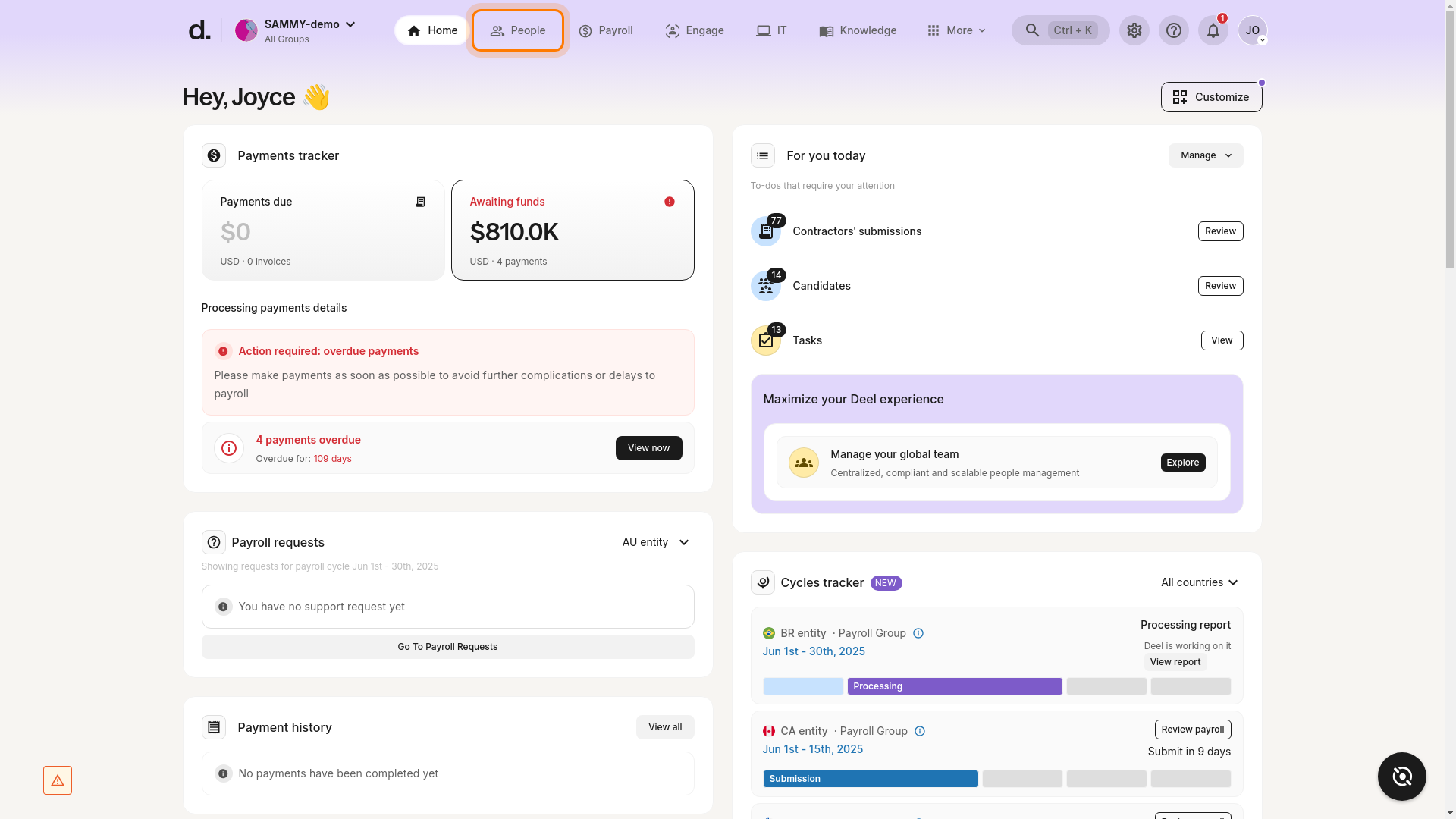
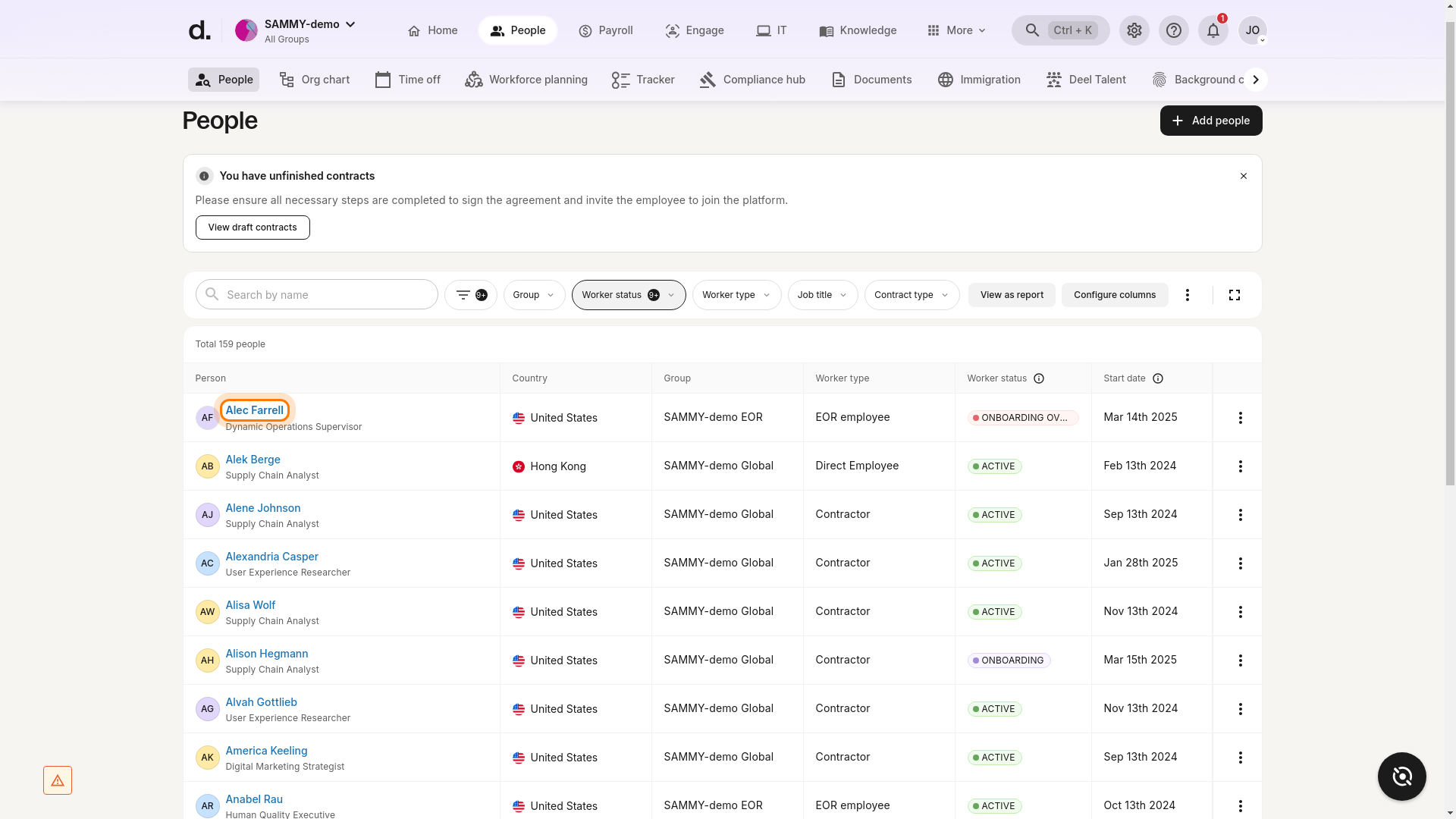
✅ Step 2 – Open the Employee Agreement
Click View agreement on the employee profile to open the agreement details.
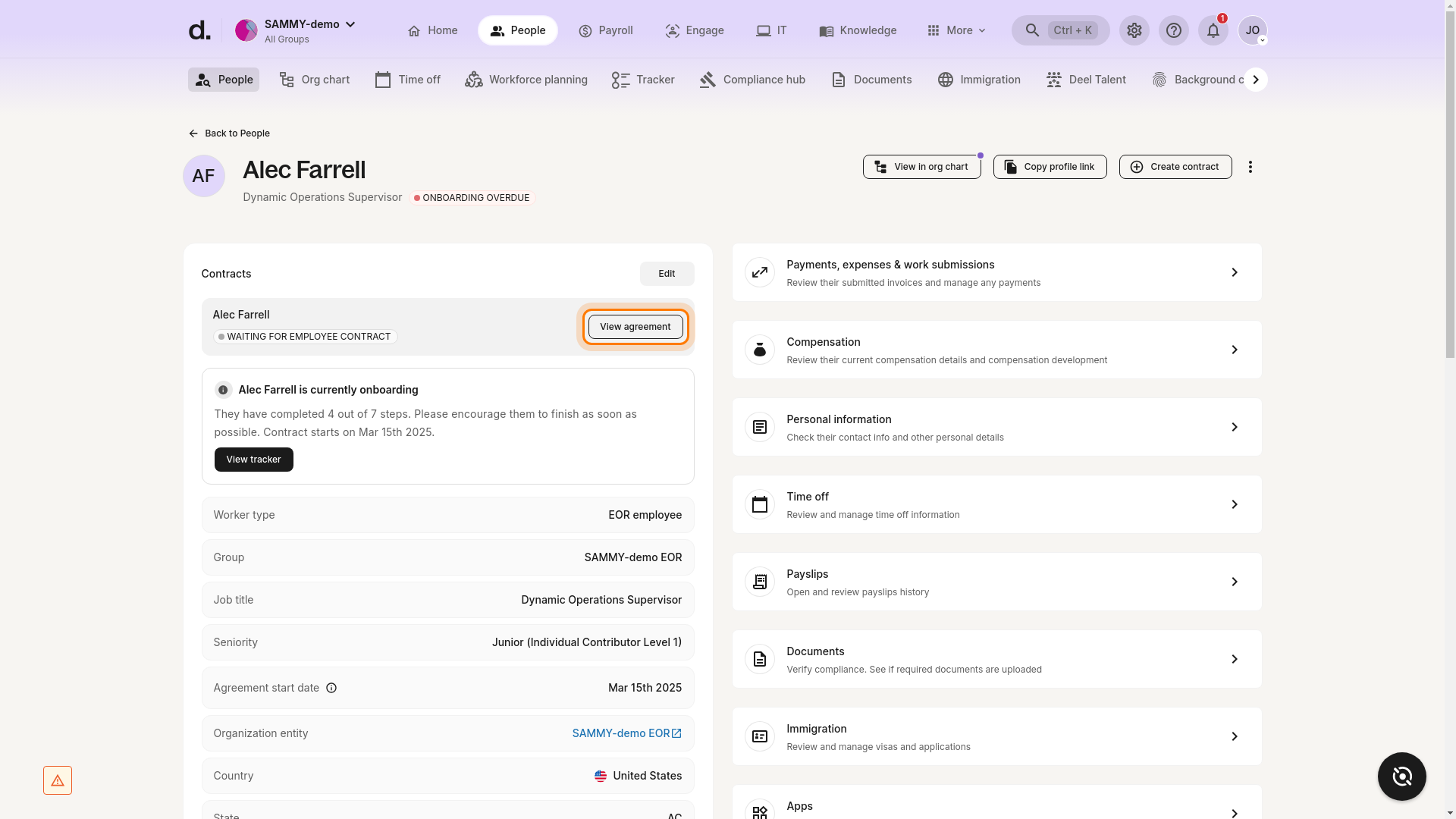
✅ Step 3 – Open the Compensation Details
Scroll to the Compensation details section and click Edit.
If you don’t see an Edit button, jump to the troubleshooting section below.
✅ Step 4 – Edit the Compensation Details
From here you can modify the compensation details including part-time or full-time schedule, annual or hourly compensation, and employee hours.
Follow the on-screen prompts, enter an effective date, and click Save to finalize your changes.
Please note that salaried employees may be eligible for overtime compensation. See: Exempt and Non-Exempt Employees to learn more.
✅ Step 5 – Enter the Gross Deduction/Addition in the Payroll Report
After saving the updated compensation, enter the gross deduction/addition for the employee in the payroll report.
Entering the correct information in the payroll report is essential to ensure the changes take effect in the next cycle.
Troubleshooting – “Edit” Button Not Visible
If you reach the Compensation details section but do not see an Edit button (only an Add button for variable compensation), review the points below:
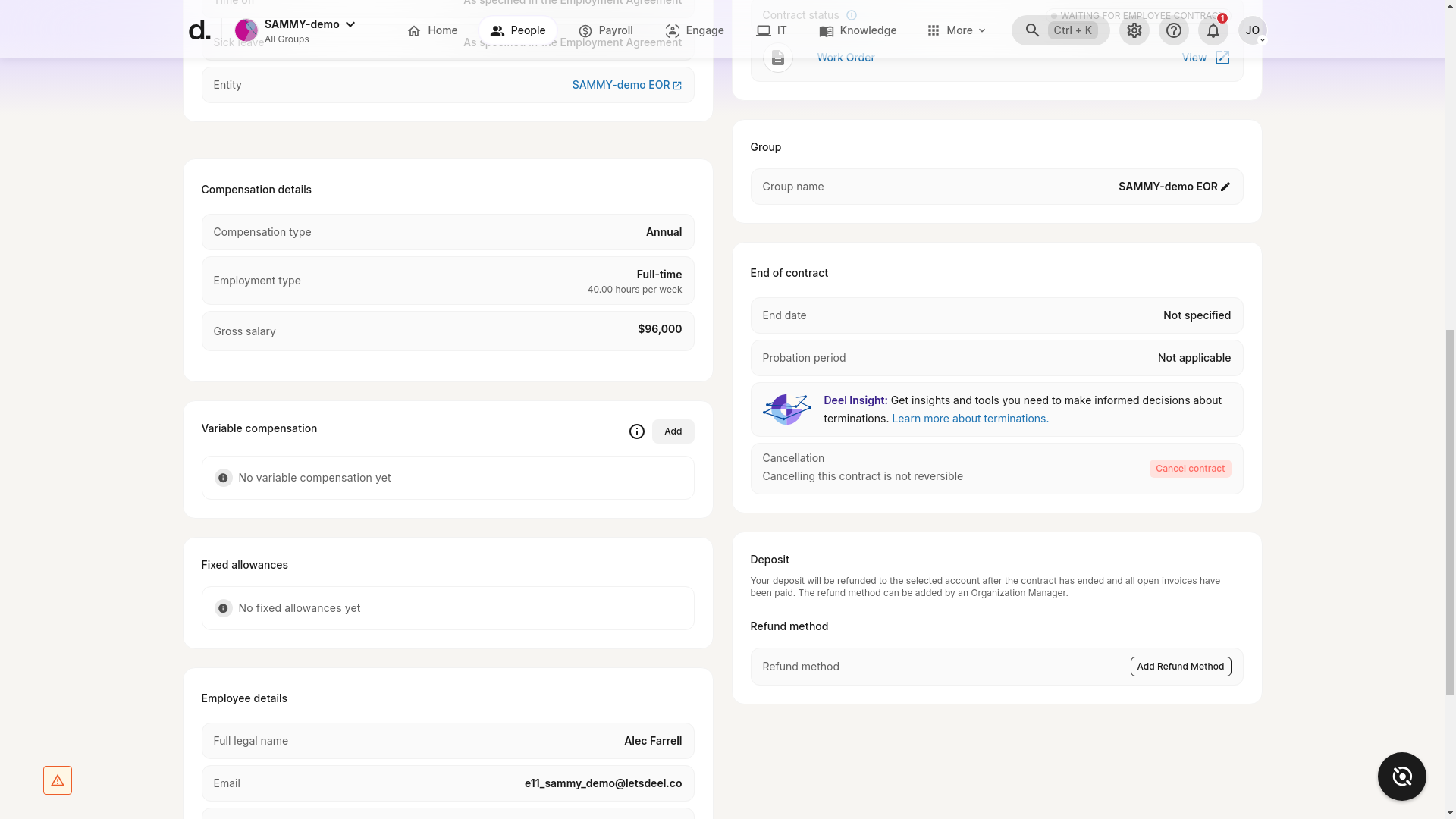
- Permissions – Only Org Admins and Managers with the correct role permissions can edit compensation. Confirm you have the required permission set.
- Contract Status – If the employee is still onboarding, in probation, or the contract is locked for another reason, editing compensation may be temporarily disabled.
- Entity Configuration – Some local entities restrict mid-cycle salary edits. Contact Deel support if local regulations require a different process.
- UI Update – The location of the edit action may change over time. Look for an ⋮ (more options) menu in the top-right of the Compensation details card.
- Still Can’t Edit? – Open a Payroll Support request (see FAQ below) and include a screenshot of the missing button so our team can investigate.
Frequently Asked Questions
[ACCORDION] How do I request Payroll Support from Deel?
Clients with active entities can submit support tickets about payroll report generation, payroll processing, payroll packages, and more.
Once a ticket is submitted, we aim to respond to your query in 1 business day.
Step 1 – Select the Payroll icon, then the Global Payroll tab
Step 2 – Select the entity and click Payroll Support
The Payroll Support button is in the top-right corner. You can review the status of submitted support requests or open a new payroll ticket.
Step 3 – Click New request
Select the issue from the dropdown. Use the toggle to indicate if this is an issue for all employees in the payroll, or not.
If your question concerns payroll report submission, please note that all details should be sent before payroll is submitted for processing. If a request is created after the cut-off date, the change will be processed in the following pay cycle or as an off-cycle run.
Step 4 – Complete all fields and click Submit
Add as much detail as possible and upload supporting documentation to help our team investigate.
