This article explains the dozens of report types and categories that clients with can view and customize, depending on their worker type.
There are several main report categories on Deel Analytics :
- Finance Reports
- Benefits Reports
- People Reports
- Payroll Reports
- Contracts Reports
- Productivity Reports
- Time Off Reports
How to generate reports and filter data?
Select the Analytics icon then select the Reports tab, and search through the dozens of report types that can be instantly generated.
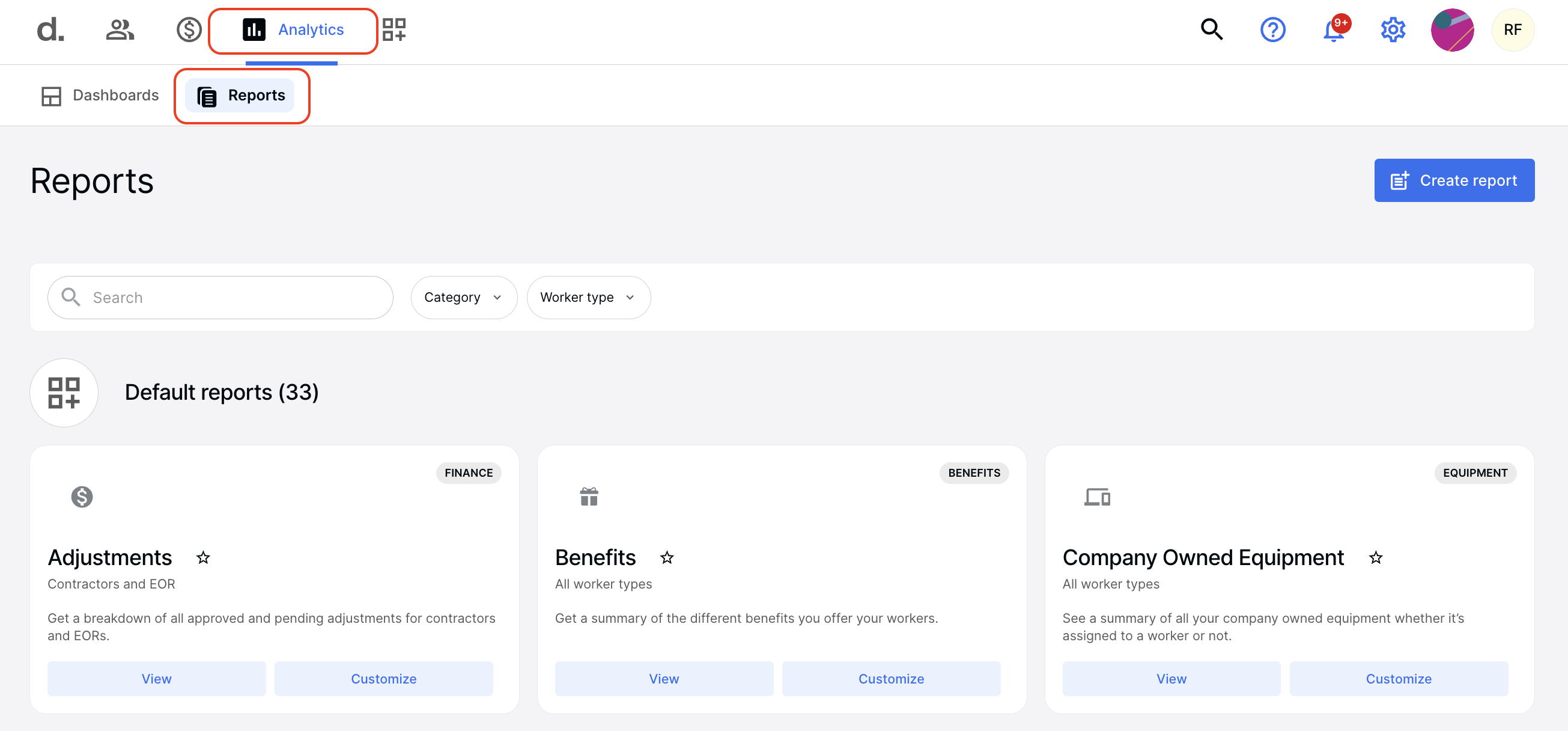
Clients can click View to immediately pull up the report type for a selected time period or click Customize to tailor reporting columns and data.
Most report types can be customized, but some cannot. However, even in non-customizable reports, the filter bar can be used to narrow fields.
What is the full list of report types that can be generated on Deel?
Select the Analytics icon, then select the Reports tab, and search through the dozens of report types that can be instantly generated.
[ACCORDION] This is the full list of reports, applicable worker types, and a summary:
Report Title |
Worker Type(s) |
Description |
|---|---|---|
|
Invoice Summary |
Direct Employee-Payroll, EOR, PEO, Contractors |
See a breakdown of all invoices submitted, including amount, date, description, employment type, and high-level categories. |
|
Payments Made to Deel |
Direct Employee-Payroll, EOR, PEO, Contractors |
View an overview of payments that have left the bank account. |
|
People Summary |
Direct Employee-Payroll, EOR, PEO, Contractors |
Access a breakdown of worker information, including worker ID, job, and personal information. |
|
Company Owned Equipment |
Direct Employee-Payroll, EOR, PEO, Contractors |
Get a summary of all your company owned equipment whether it’s assigned to a worker or not. |
|
Leased Equipment |
Direct Employee-Payroll, EOR, PEO, Contractors |
Get a summary of leased equipment assigned to your workers |
|
Benefits Census |
Direct Employee-Payroll, EOR, PEO, Contractors |
Get a complete list of all your workers, their demographic information and their benefits enrollment information. |
|
Open Enrollments |
Direct Employee-Payroll, EOR, PEO, Contractors | Get a list of employees who enrolled during Open Enrollment, along with the demographic information and enrolled dependent information |
|
Cost Center Overview |
Direct Employee-Payroll | View a top-level overview of cost centers, including outgoings. |
|
Coworking |
Direct Employee-Payroll, EOR, PEO, Contractors | Get a summary of all coworking passes assigned to your workers. |
|
Detailed Cost Center Report |
Direct Employee-Payroll |
Access a detailed report of outgoings assigned to a chosen cost center. |
|
Costs |
Direct Employee-Payroll, EOR, PEO, Contractors |
Get a breakdown of the benefits costs for each employee and benefits category |
|
Recurring Payroll Items |
Direct Employee-Payroll |
See a summary of recurring items set up per employee and entity. |
|
Total Payroll Summary |
Direct Employee-Payroll |
Get a breakdown of all payroll costs, including compensation, benefits, taxes, fees, and other employer costs. |
|
Global Gross-to-Net Report (G2N Global Report) |
Direct Employee-Payroll, EOR, PEO | Access an aggregate report for all entities within the organization, converted to a chosen currency. |
|
Invoiced Items |
Contractors | Access a complete list of items invoiced by workers. |
|
Equity |
Direct Employee-Payroll, EOR, PEO, Contractors | See a summary of equity information related to all workers. |
|
Offboarding Tracker |
Direct Employee-Payroll, EOR, PEO, Contractors | View all workers with offboarding information at Deel. |
|
Onboarding Tracker |
Direct Employee-Payroll, EOR, PEO, Contractors | View all workers with onboarding information at Deel. |
|
Adjustments |
Contractors, EOR | Get a breakdown of all approved and pending adjustments for contractors and EORs. |
|
Benefits |
Direct Employee-Payroll, EOR, PEO, Contractors | Get a summary of the different benefits offered to workers. |
|
Contracts |
Direct Employee-Payroll, EOR, PEO, Contractors | Access a breakdown of all contracts, including agreement type, start and end dates, pay rates, departments, and entities. |
|
Immigration Cases |
Direct Employee-Payroll, EOR, PEO, Contractors | Get a complete list of all immigration cases including types, processes and estimated completion dates |
|
Immigration Costs |
Direct Employee-Payroll, EOR, PEO, Contractors | Get a breakdown of any immigration costs including quotes and due dates |
|
Immigration Documents |
Direct Employee-Payroll, EOR, PEO, Contractors | Get a complete list of immigration documents including compliance statuses and expiration dates |
|
Immigration Summary |
Direct Employee-Payroll, EOR, PEO, Contractors | Get a breakdown of your international workforce including immigration cases and documents |
|
Credit Notes Summary |
Direct Employee-Payroll, EOR, PEO, Contractors | Get a breakdown of all credit notes and all invoices that have credit notes linked to them |
|
Detailed Payments Report |
Direct Employee-Payroll, EOR, PEO, Contractors | Get details on each item included in payments, such as salary, expenses, invoice details, and deductions. |
|
People History |
Direct Employee-Payroll, EOR, PEO, Contractors | See historical changes made to worker data since being added to Deel, from role changes to termination reasons. |
|
Platform Fees Report |
Direct Employee-Payroll, EOR, PEO, Contractors | Get a detailed overview of all platform fees and payment processing fees associated with invoices and payment statements. |
|
Time Off Requests |
Direct Employee-Payroll, EOR, PEO, Contractors | Get a summary of all workers' requests for time off, including dates requested, reasons, and the status of the request. |
|
Time Off Summary |
Direct Employee-Payroll, EOR, PEO, Contractors | See a breakdown of workers' time off, including annual allowance, days accrued, and days used. |
| Time Tracking Summary | Direct Employee-Payroll, EOR, PEO, Contractors | Get a summary of all the hours worked by your workers, including dates, start time and end time. |
|
Time Worked |
Contractors | View a summary of PAYG staff's time worked, including a comparison of day rates to logged days/hours. |
|
Workforce Cost |
Direct Employee-Payroll | Get a breakdown of workforce costs, including pay rates, worker deductions, and more. |
|
Work Order Forms |
EOR Employees | View all EOR Work Order Forms. |
|
Workforce by Country |
Direct Employee-Payroll, EOR, PEO, Contractors | See a summary of the workforce by country, split by contract type. |
|
U.S. Minimum Wage Compliance Report
|
Direct Employee-Payroll, EOR, PEO | Get a summary of all employee pay data and their compliance with U.S. Federal Minimum Wage requirements. |
