Workday allows employees to view and download their payslips directly within its interface without storing these documents in Workday itself. This feature ensures that you have real-time access to your payslips while maintaining data security and efficiency.
How it works:
1. In Workday, go to Worker Profile › Pay › Payslips – Workday calls the external payroll vendor’s REST APIs to fetch a list of available payslips.
2. Click a specific payslip link – Workday retrieves that individual payslip from the vendor so you can view or download it without the document being saved in Workday.
Setting up the Integration
The following steps explain how to enable Deel’s EOR – Payslips & Tax Document Sync so that Workday can retrieve payslips from Deel’s external payroll service.
Prerequisites
• You must have Org Admin, Integrations Admin, or Integrations Admin-People permissions in Deel.
• Your Workday tenant must allow creation of External Payroll Vendors and the External Payslips feature.
Step 1 – Access the Workday integration setup screen in Deel
Follow these steps from the Deel home page to open the Workday app and reach the integration setup screen.
- Click More in the top navigation bar.
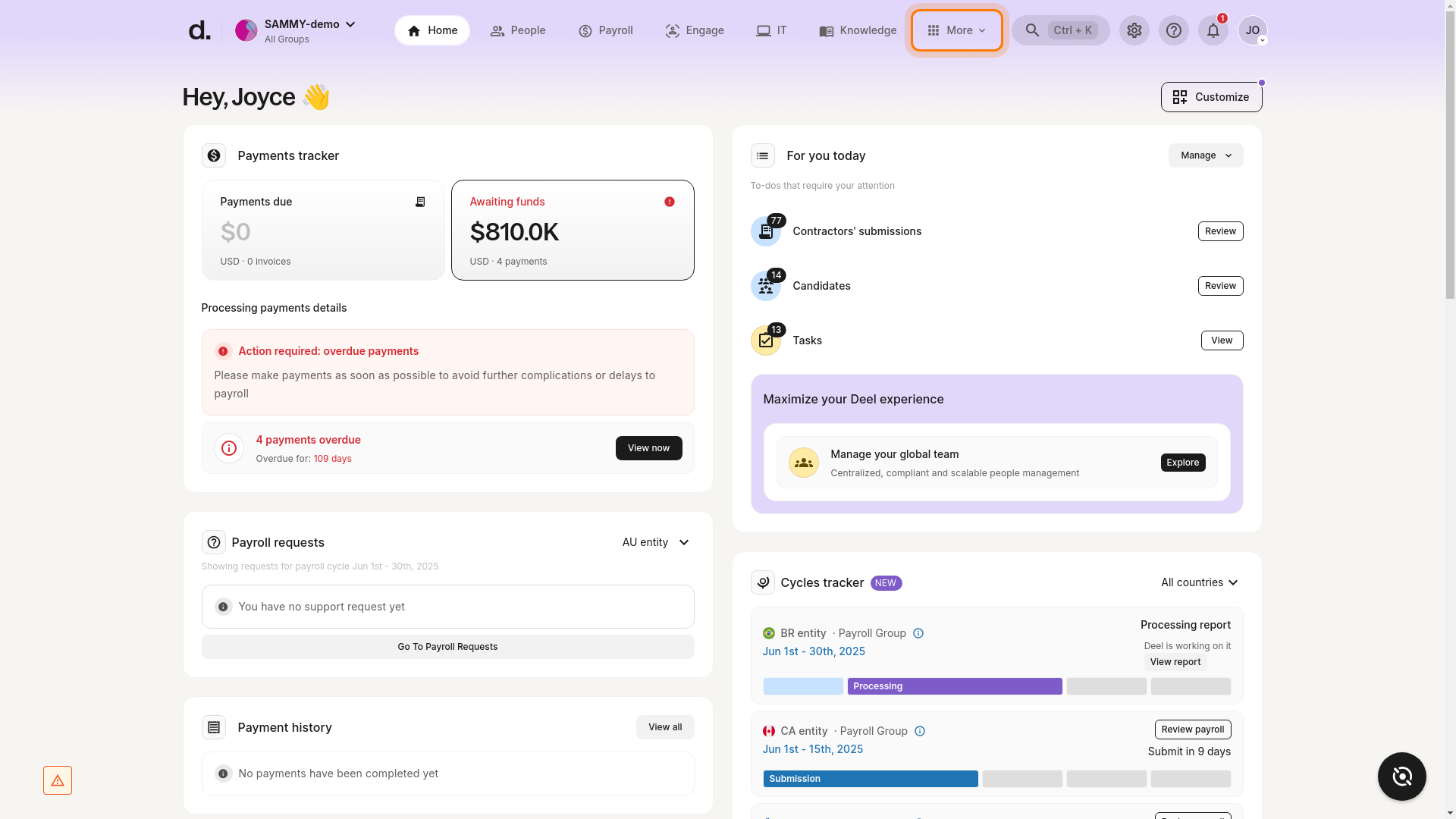
- In the dropdown, select Apps.
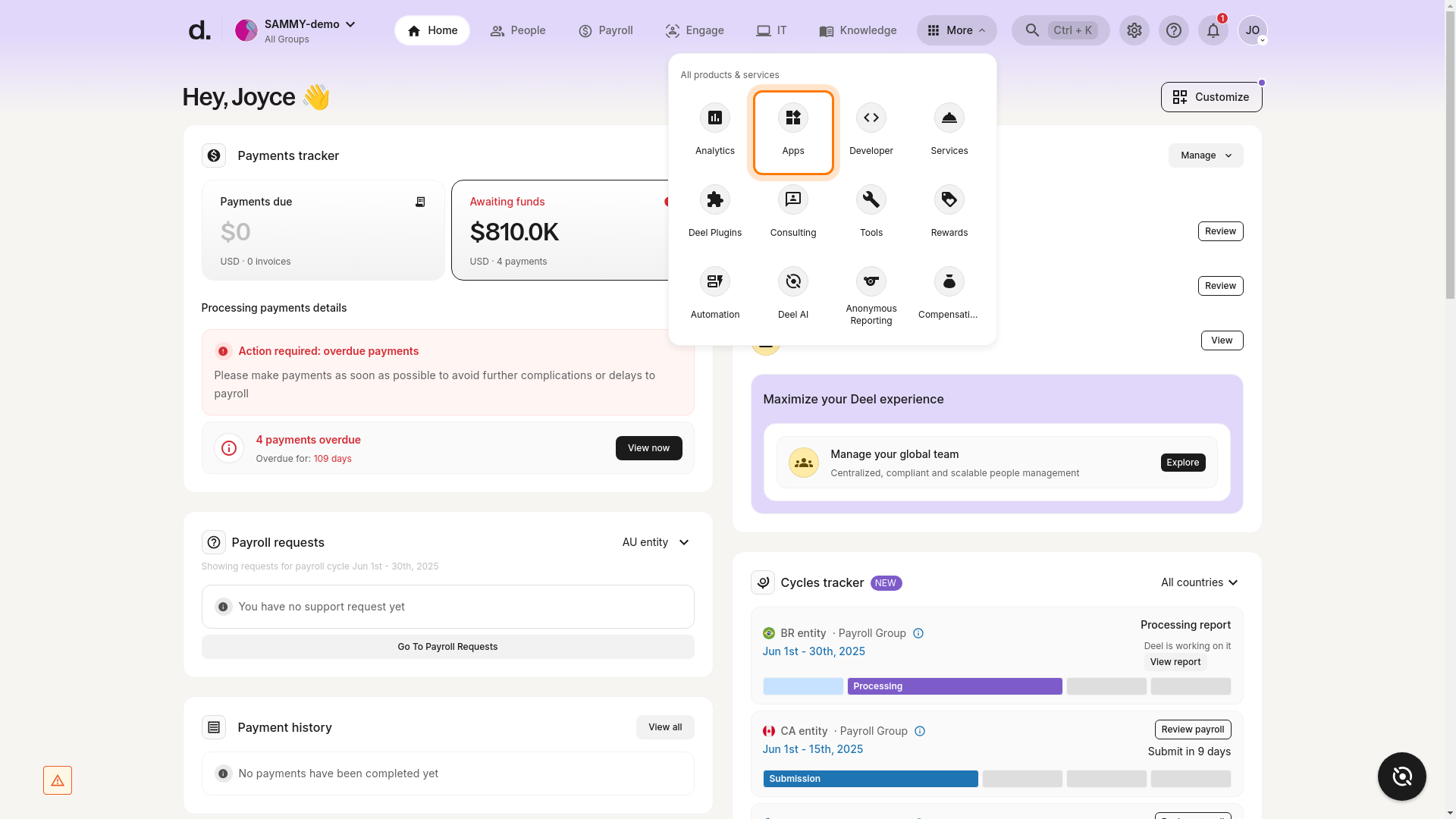
- On the Apps overview page, locate and click the Workday tile under “My apps.”
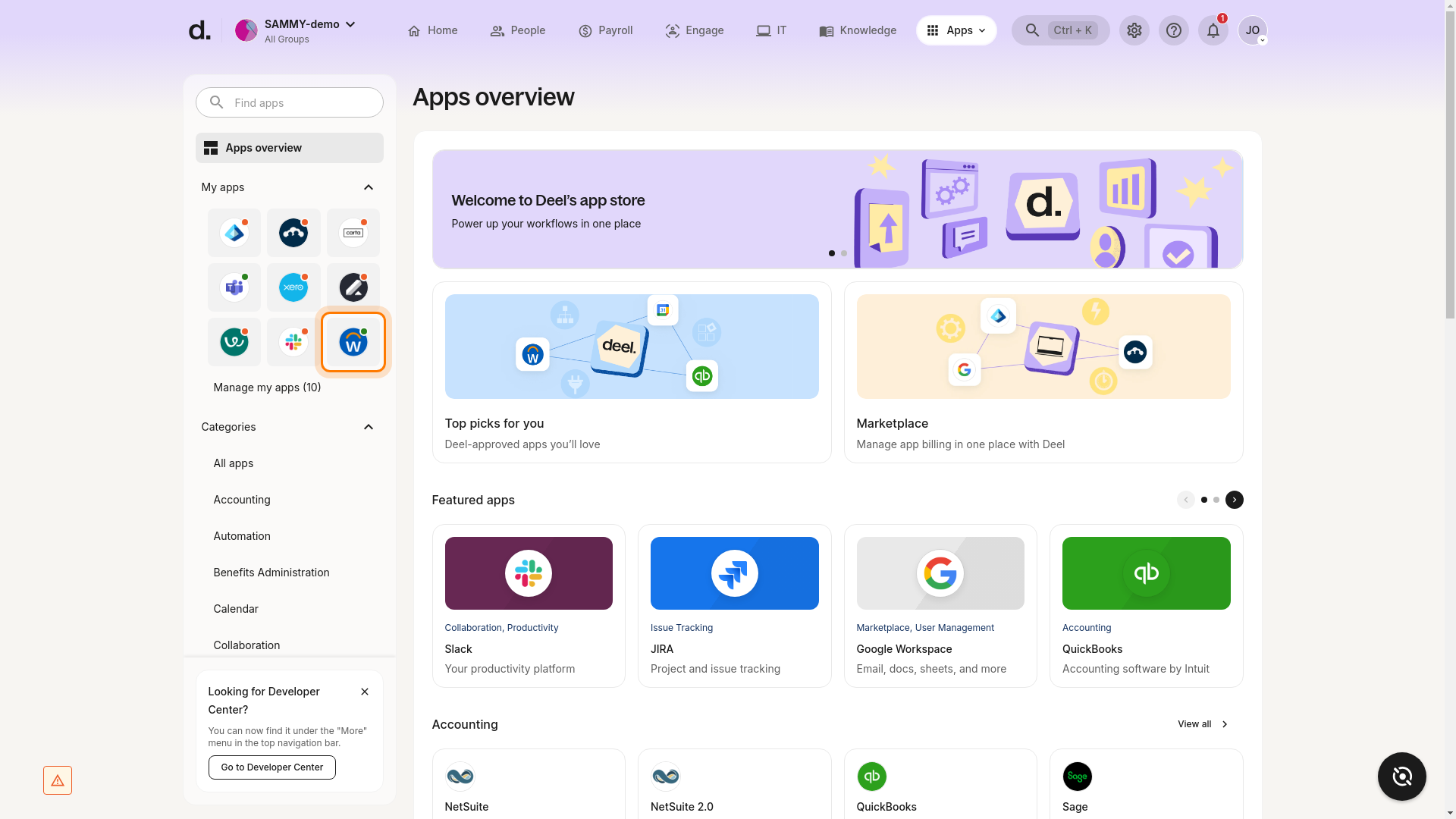
- The Workday integration page opens. Verify the CONNECTED status (or click Connect if not yet connected) and review available plugins.
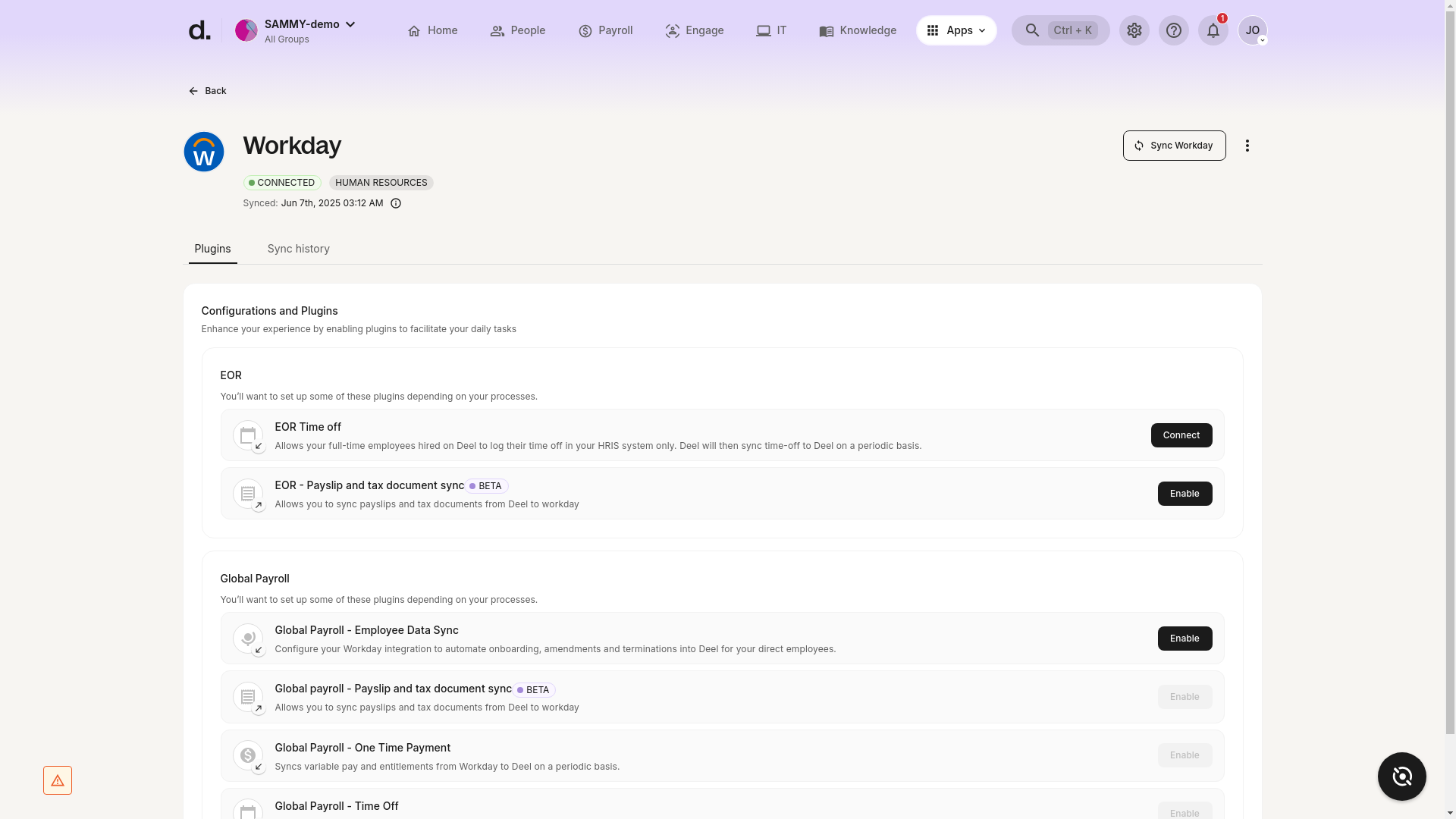
Expected outcome: You are on the Workday integration setup screen and can see the EOR – Payslip and Tax Document Sync plugin.
Troubleshooting
• Workday tile not visible – confirm required permissions or search for “Workday.”
• Access denied – contact a Deel administrator.
Step 2 – Open the EOR – Payslips and Tax Document Sync plugin
Click Enable in the EOR – Payslips and Tax document sync tile. The configuration modal appears.
Step 3 – Create External Payroll Vendor in Workday
Create an External Payroll Vendor in Workday (if it doesn’t already exist) and make sure External Payslips is selected under Features.
Step 4 – Create External Payroll Vendor Mapping
Map the new vendor to the correct Workday environment (e.g., PROD).
Step 5 – Create Public / Private Key Pairs
After saving the vendor mapping, Workday prompts you to create an x509 key pair.
Activate the key pair:
Copy the Public Key value and paste it into the Public key field in Deel’s plugin modal from Step 2.
Step 6 – Feature Configuration
Add the Retrieval Endpoint attribute and set its value to the Payslips Retrieval URL displayed in Deel’s plugin modal.
Step 7 – Maintain Pay Group Vendor Associations
Associate relevant Pay Groups with the External Payroll Vendor and the External Payslips feature.
Step 8 – Enable Deel’s plugin
Return to the Deel modal opened in Step 2 and click Enable. The plugin status changes to ENABLED, and Workday can now retrieve payslips using the configured endpoint.
Payslip Security Access
Workday administrators cannot view employees’ payslips through this integration (Workday’s REST API does not support admin context for external payslips). Only Employee Self-Service users can access their own payslips while logged in to their profile.
